1、Enter [Business Center]-[Early Warning Reminder]-【Student arrears】, You can view all arrears receipts of the current organization
2. Click on the single receipt number you want to operate to enter the receipt details page; click on the right to continue receiving the payment to make up the payment.
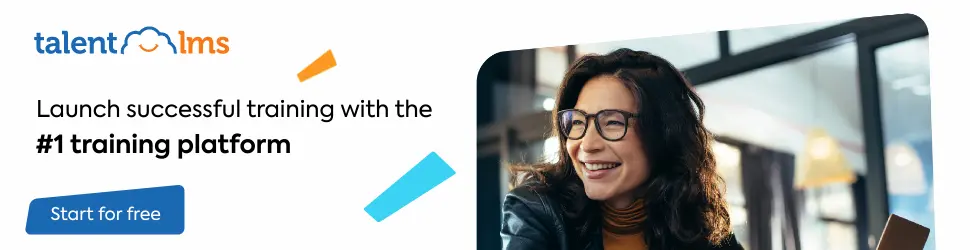
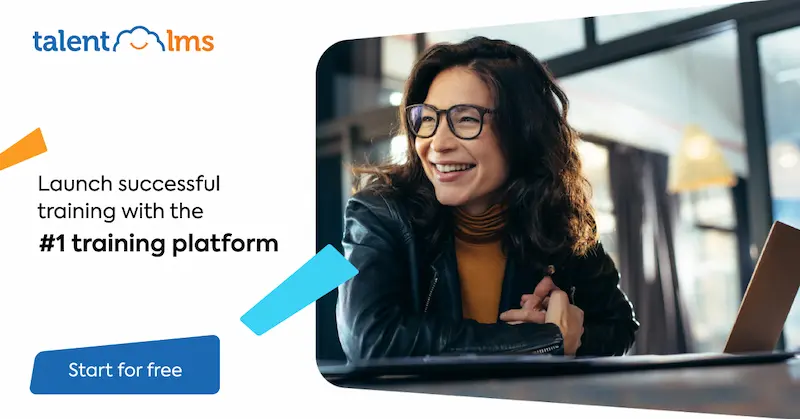
Leave a Reply