Step 1. Enter [Business Center]-[Marketing Activities]-[Issuing Coupons], select the member and the coupon you want to issue, and click “Confirm issuance”.
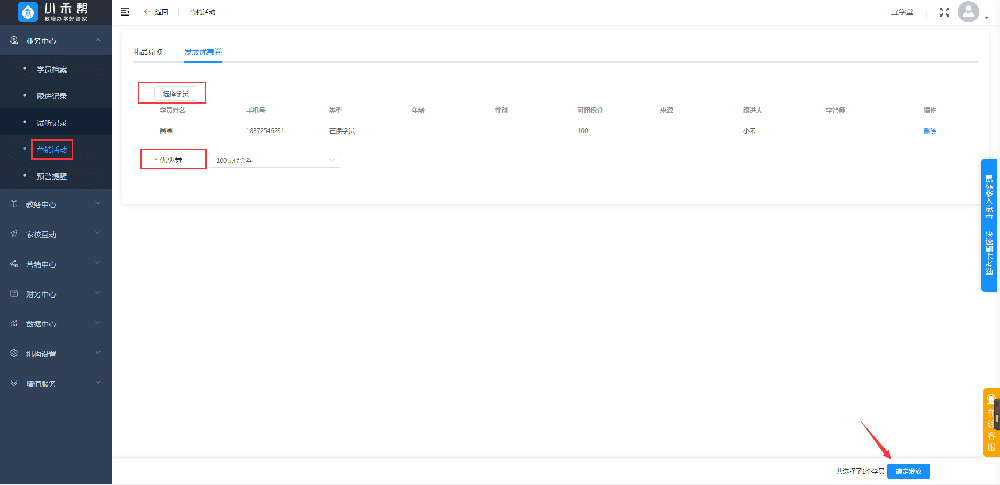
Step 2. You can view the coupons that have been issued in the student details.
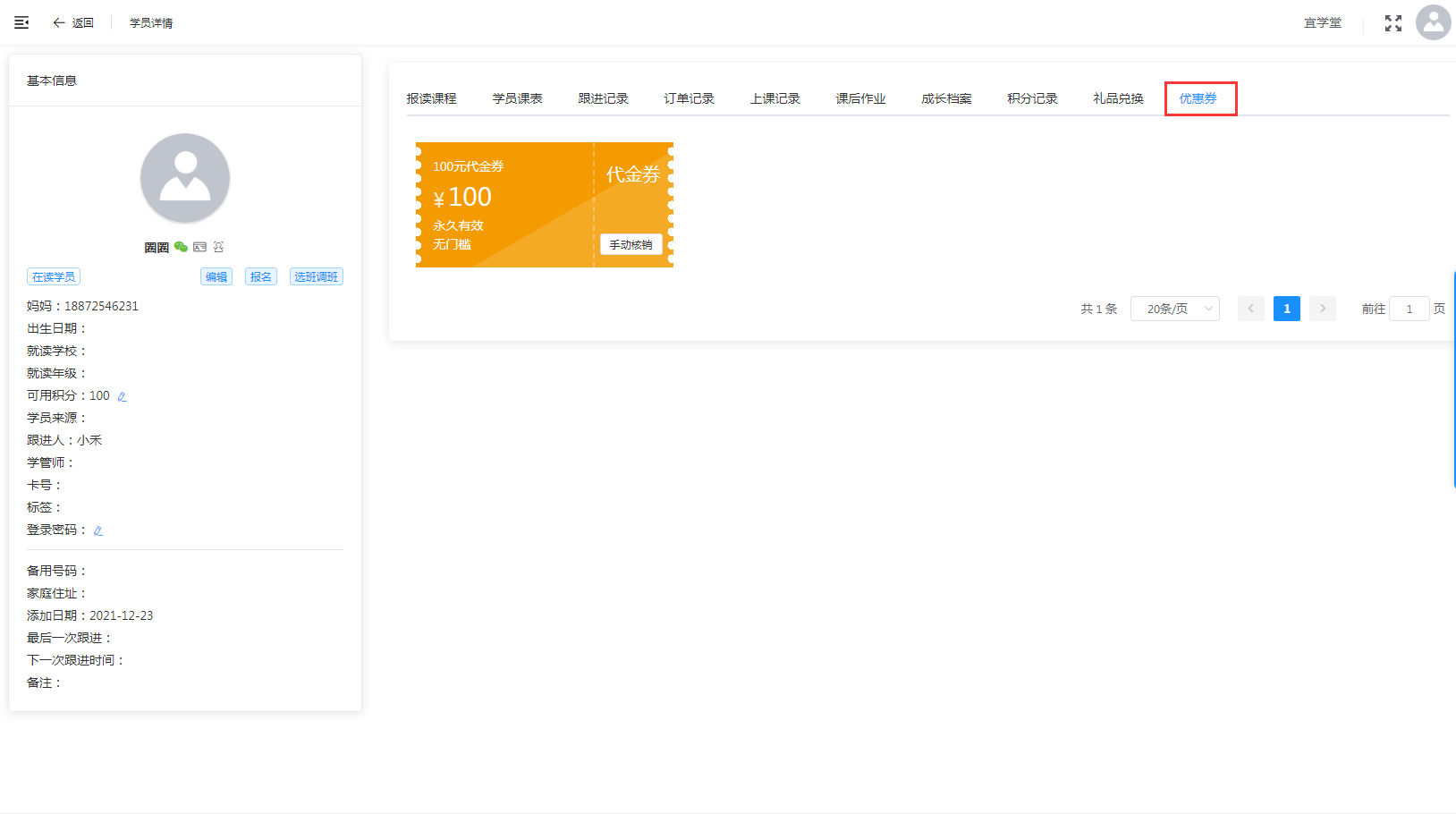
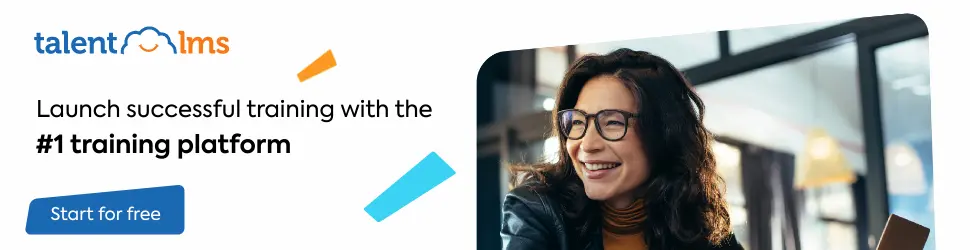
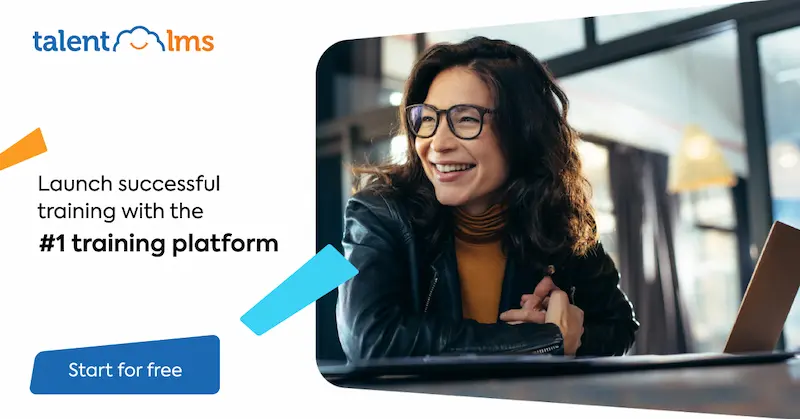
Leave a Reply