
发布时间:2025-04-26 20:44:29 阅读量:592 来源:小友
1, Enter [Business Center]-[Student Profile], select the student, and click [Add follow-up record】;

2. Fill in the follow-up content, you can choose to upload a picture and choose the next follow-up time. Follow-up content is required. After filling in, click "Save” to complete a single follow-up.
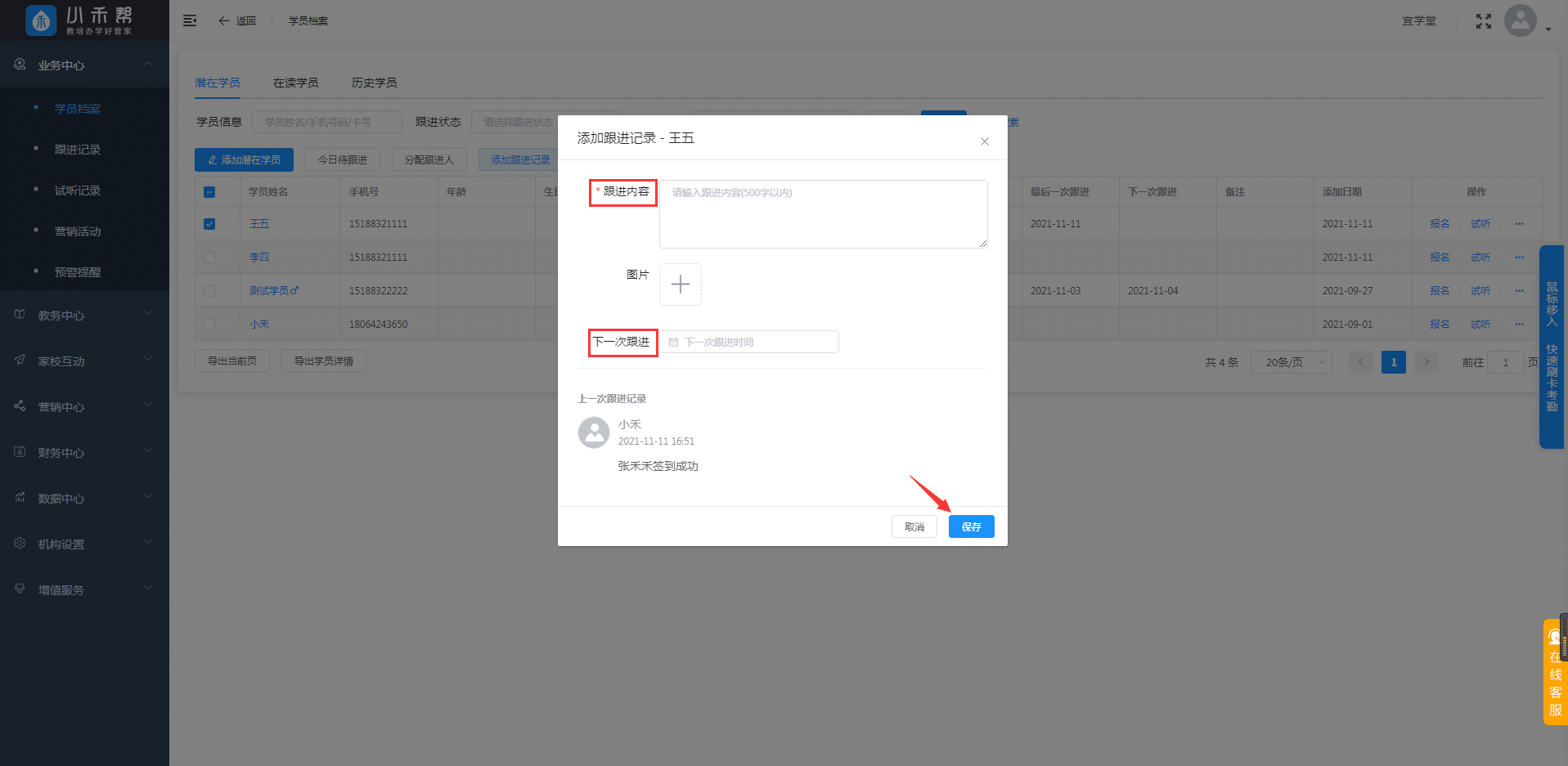
3. After filling in the follow-up records, you can click on a single student's name to enter the student details page on the [Student Profile] page, and click ”Follow-up Records“ to view all follow-up records in the history of this student.
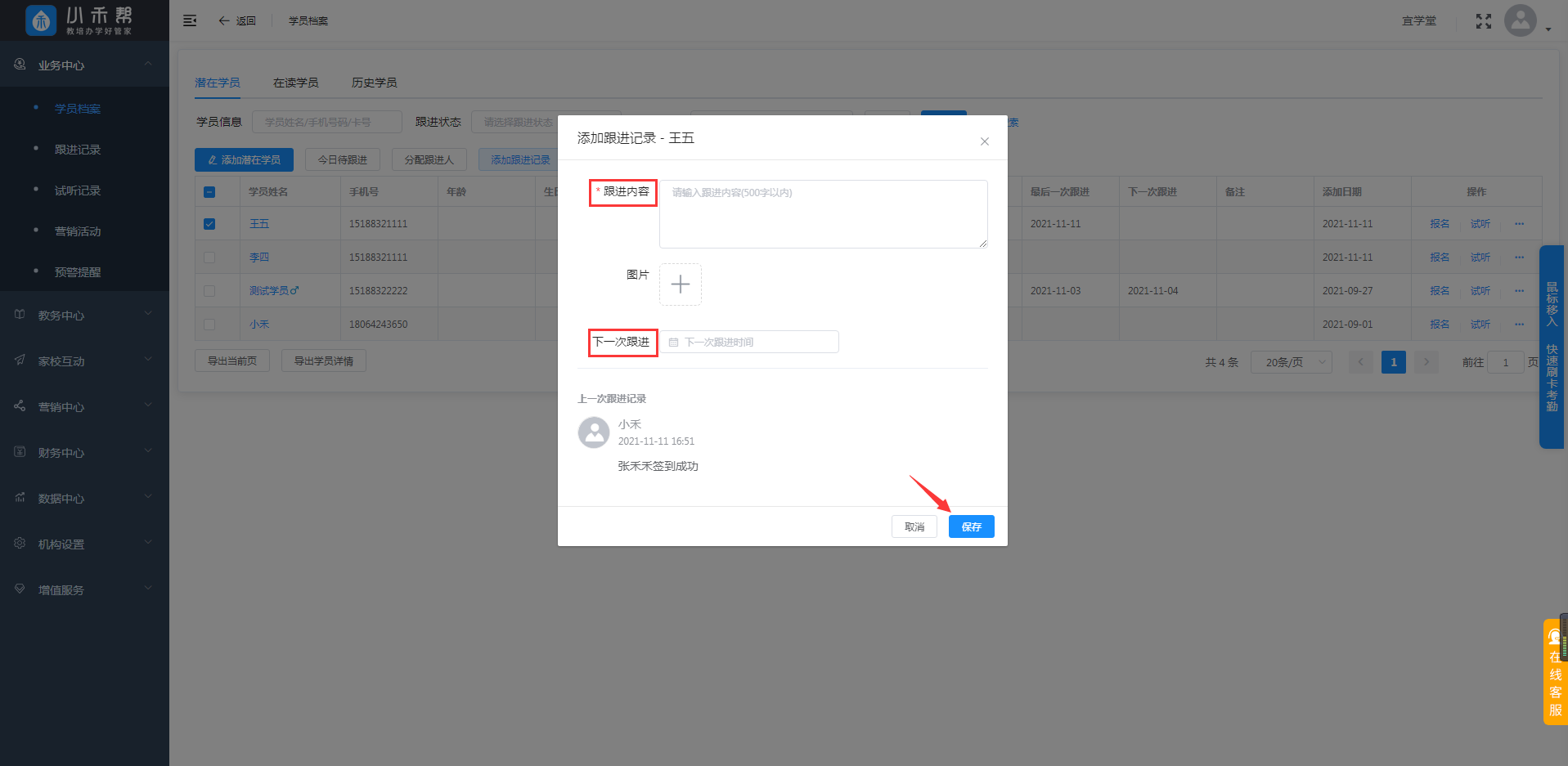
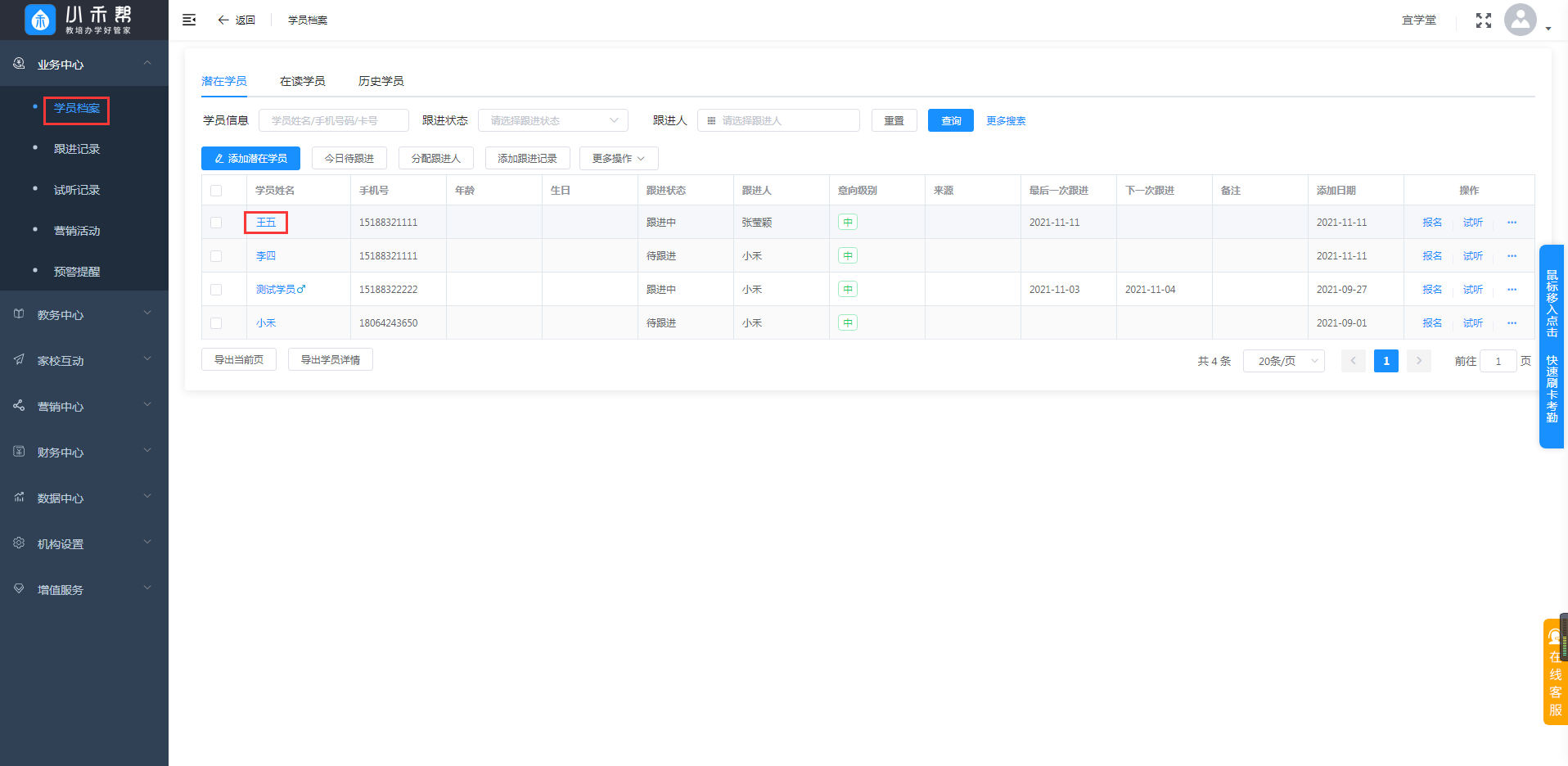
艺术文化培训学校简介方法,按下面这个模板直接套用,适合舞蹈、音乐、美术等少儿艺术培训机构。 一:艺术培训模板范 [&he...
考勤卡说明:学员可通过对应的感应卡绑定,可实现学员的 签到 签退 学员自助上课点名,让家长更清楚的了解孩子的到 [&he...
培训学校管理系统能够为K12教育培训类带来哪些优势呢?1、学校课程建立:在教学管理模块中直接建立学校所拥有的课 [&he...
最新资讯
2025-06-18 22:02:51
Analysis of the 2025 enrollment information of Nanyang Academy of Arts (NAFA) in Singapore2025-04-30 15:33:58
Fee management software for art training institutions, accurate management of school income and expenditure?2025-04-30 15:33:16
Which is the best academic affairs management system for education and training institutions?2025-04-30 15:32:41
Which is the best management system for training institutions?2025-04-30 15:31:52
Training institution management system promotes education and training institutions热门资讯
2025-04-29 19:57:41
How to teach mathematics for young children? (The main content of the young connection)2025-04-28 20:13:06
How to get the virtual background of the online class? (You can set your own “background image” for online classes)2025-04-29 20:04:40
What are the teaching resource library platforms? (13 teaching platforms are recommended)2025-04-29 19:49:30
What aspects does the teaching content include? (Teaching design template)2025-04-27 21:43:43
How to write a course report (a standard sample course paper)