1, Enter [Business Center]-[Student Profile], click “Add Potential Student”;
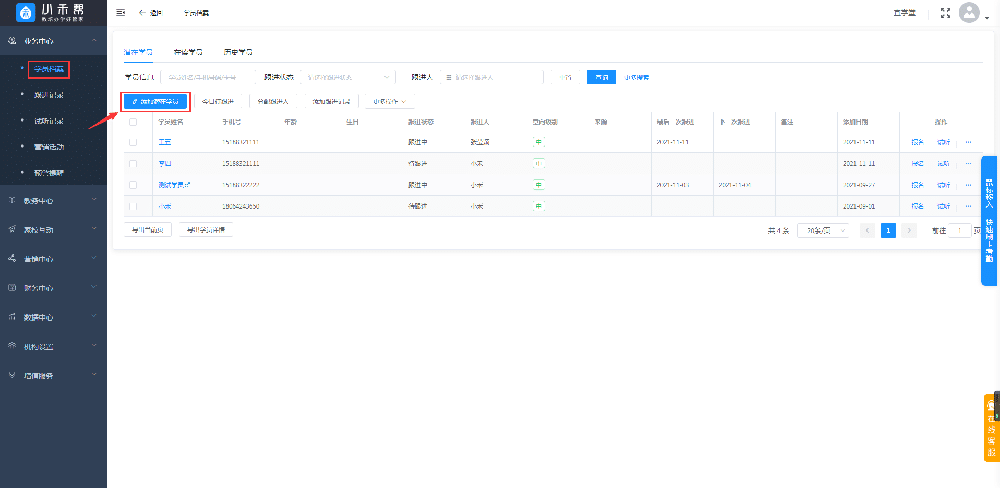
2. In the “Add Potential Students” page, fill in the basic information of the students according to the actual situation.;
(1) The student's name and mobile phone number are required;
(2) Other information can be filled in selectively according to the actual situation. The more complete the information, the more conducive to follow-up.;
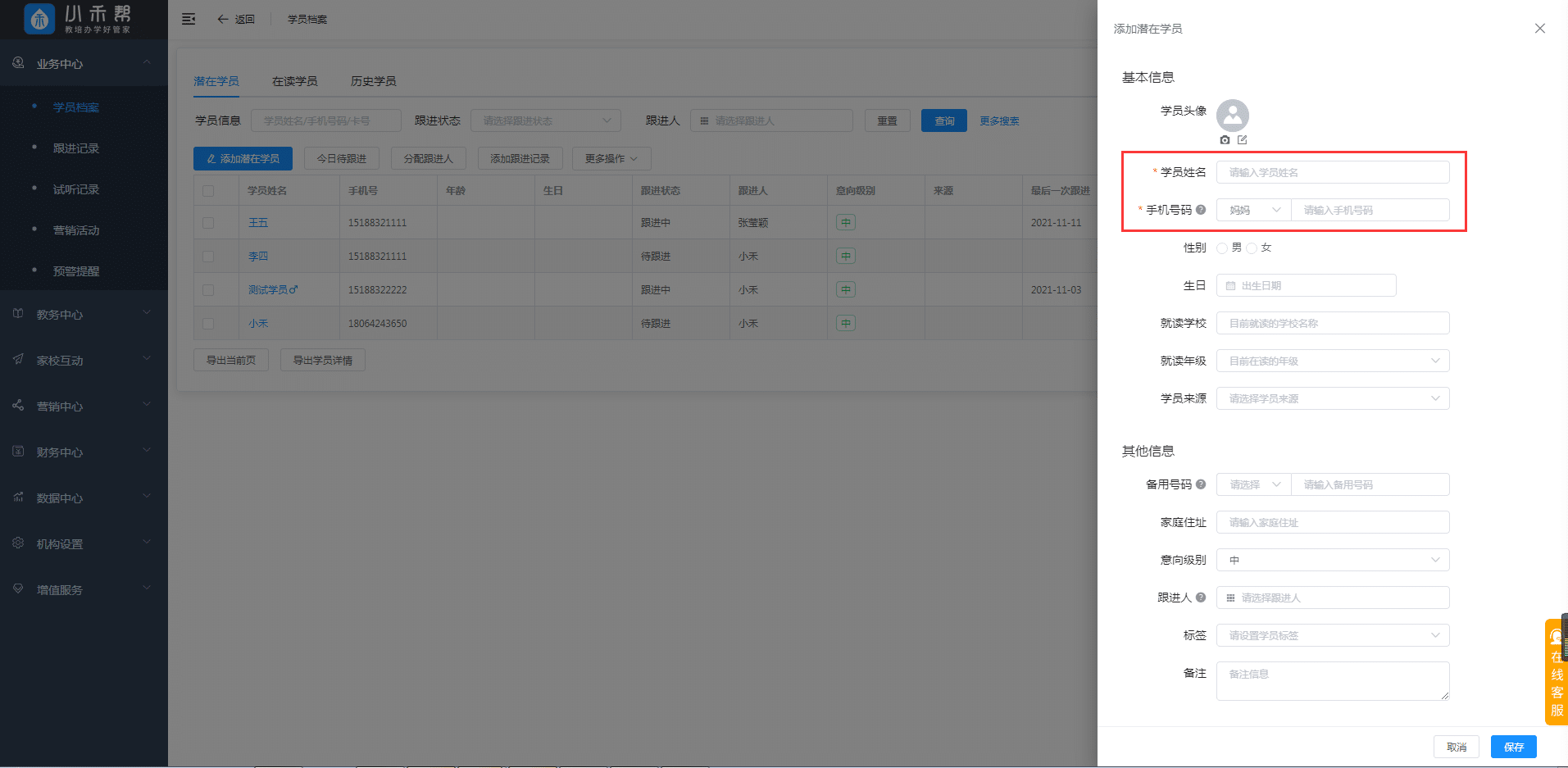
3, After filling in the information, click "Save” to complete the information entry of a single potential student.
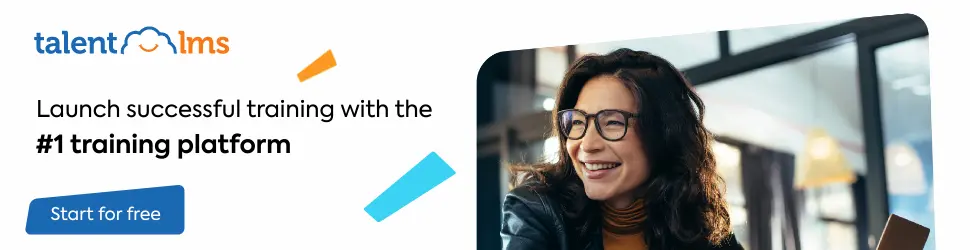
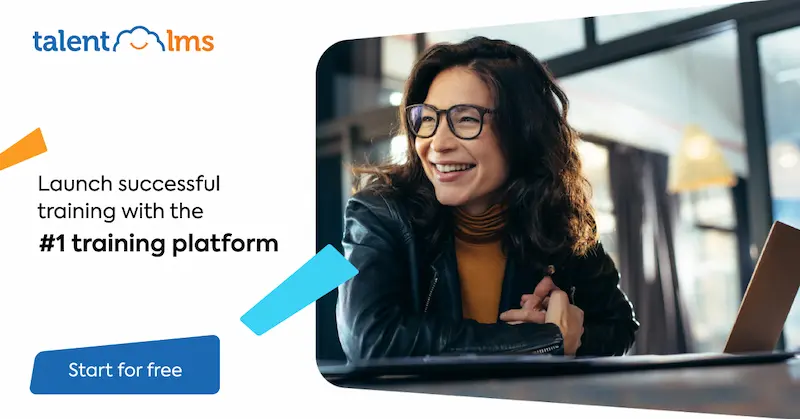
Leave a Reply