At present, there are 2 ways to arrange auditions for potential students, follow-up auditions, and 1-on-1 auditions.
Audition with the class
Step 1,Enter [Business Center]-[Student Profile], and click “Audition” next to the student who needs to audition.;
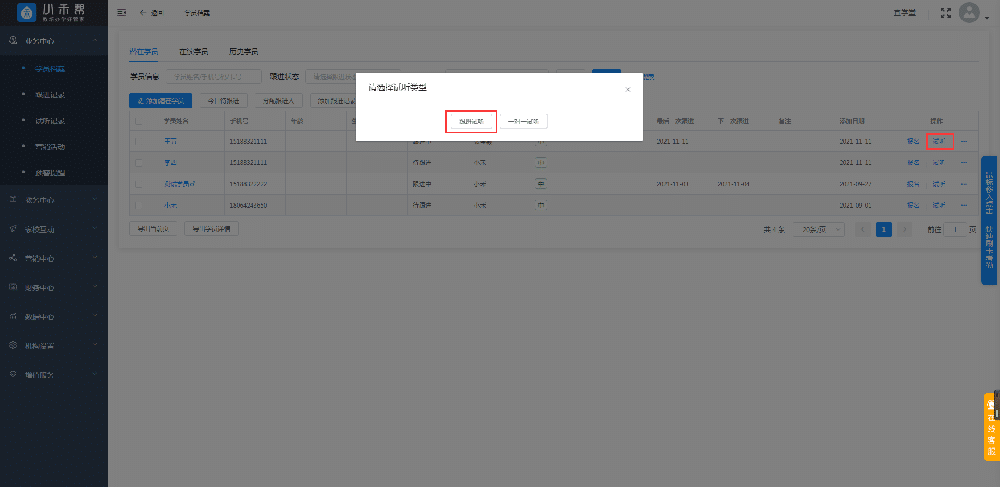
Step 2. Click “Follow the class to audition”, select the class, and click “Confirm” in the prompt box that pops up.;
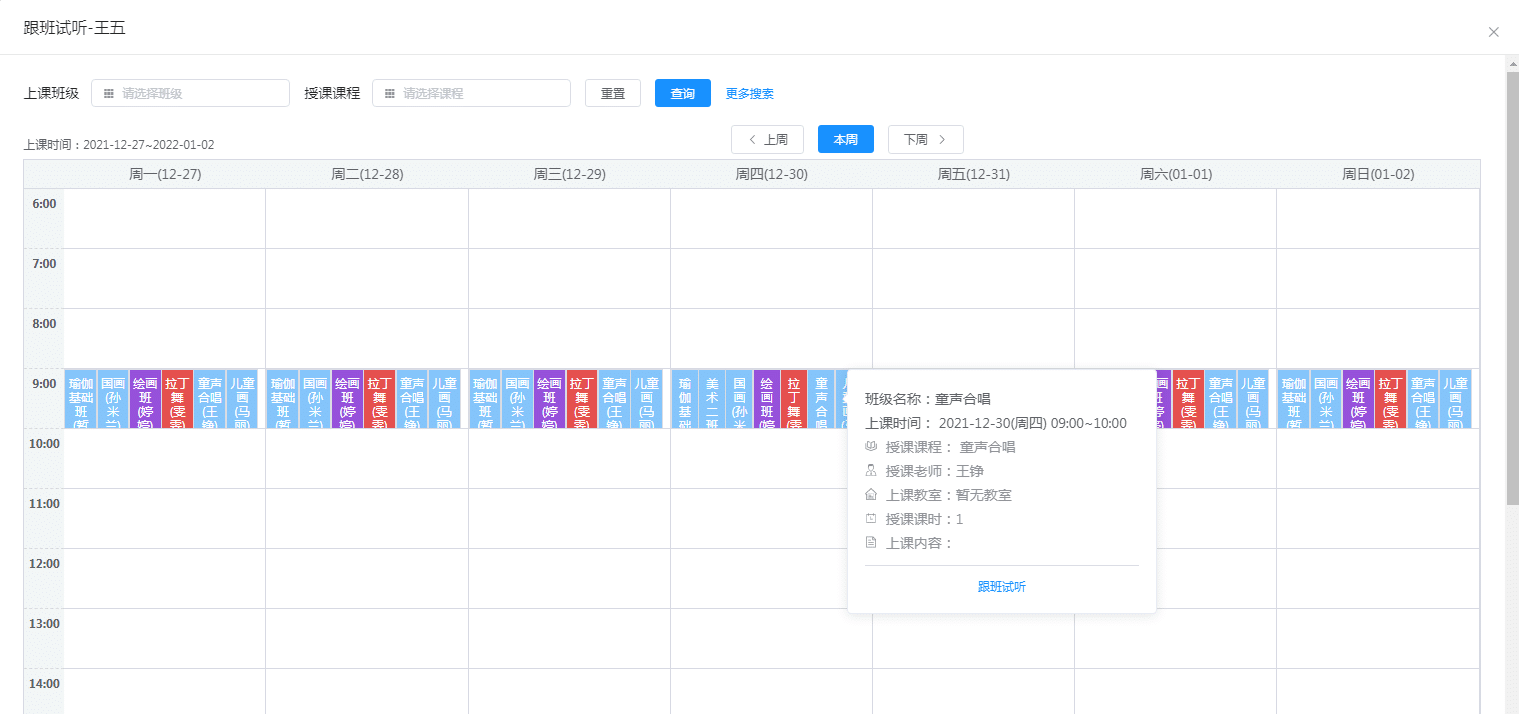
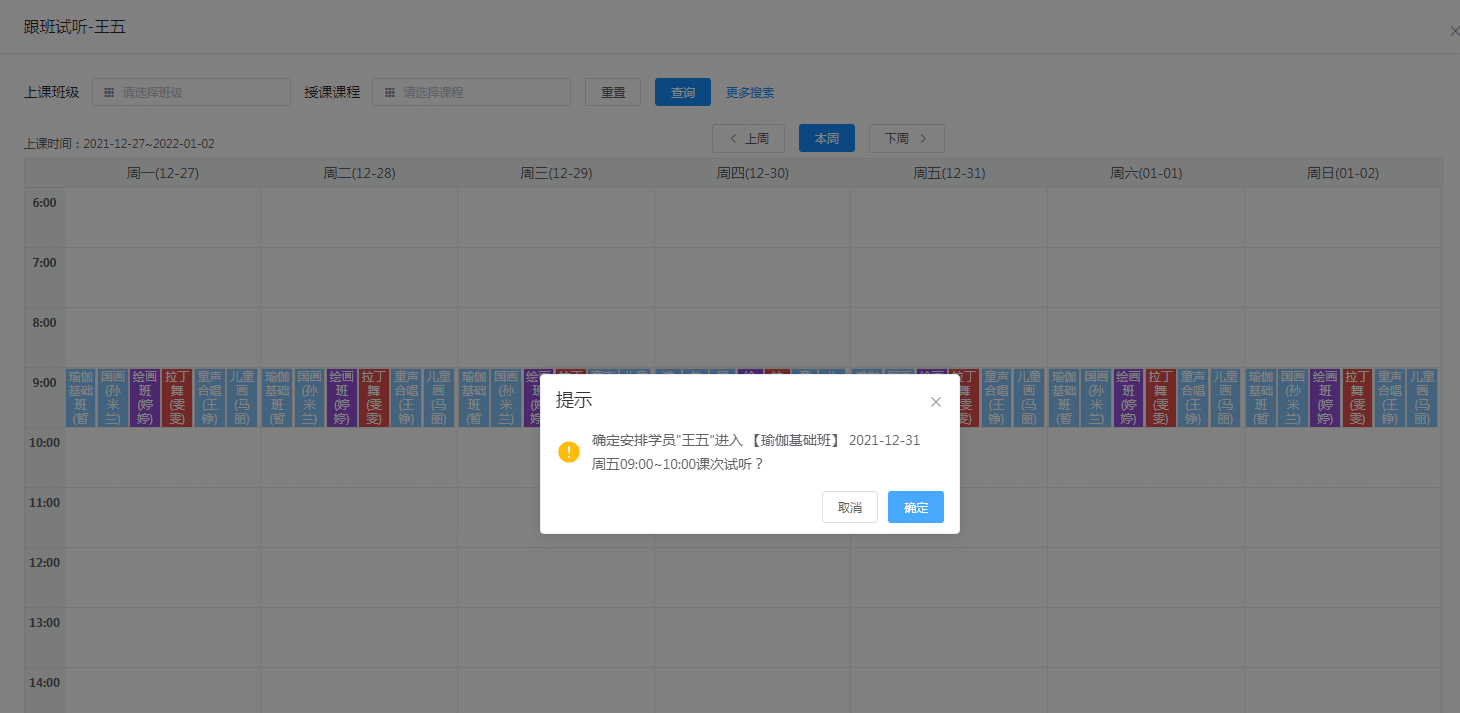
Step 3. After arranging an audition course for the student, the system will automatically generate a follow-up record for the student.

1 to 1 audition
Step 1,Enter [Business Center]-[Student Profile], click “Audition” next to the student who needs to audition; select “One-on-one audition”
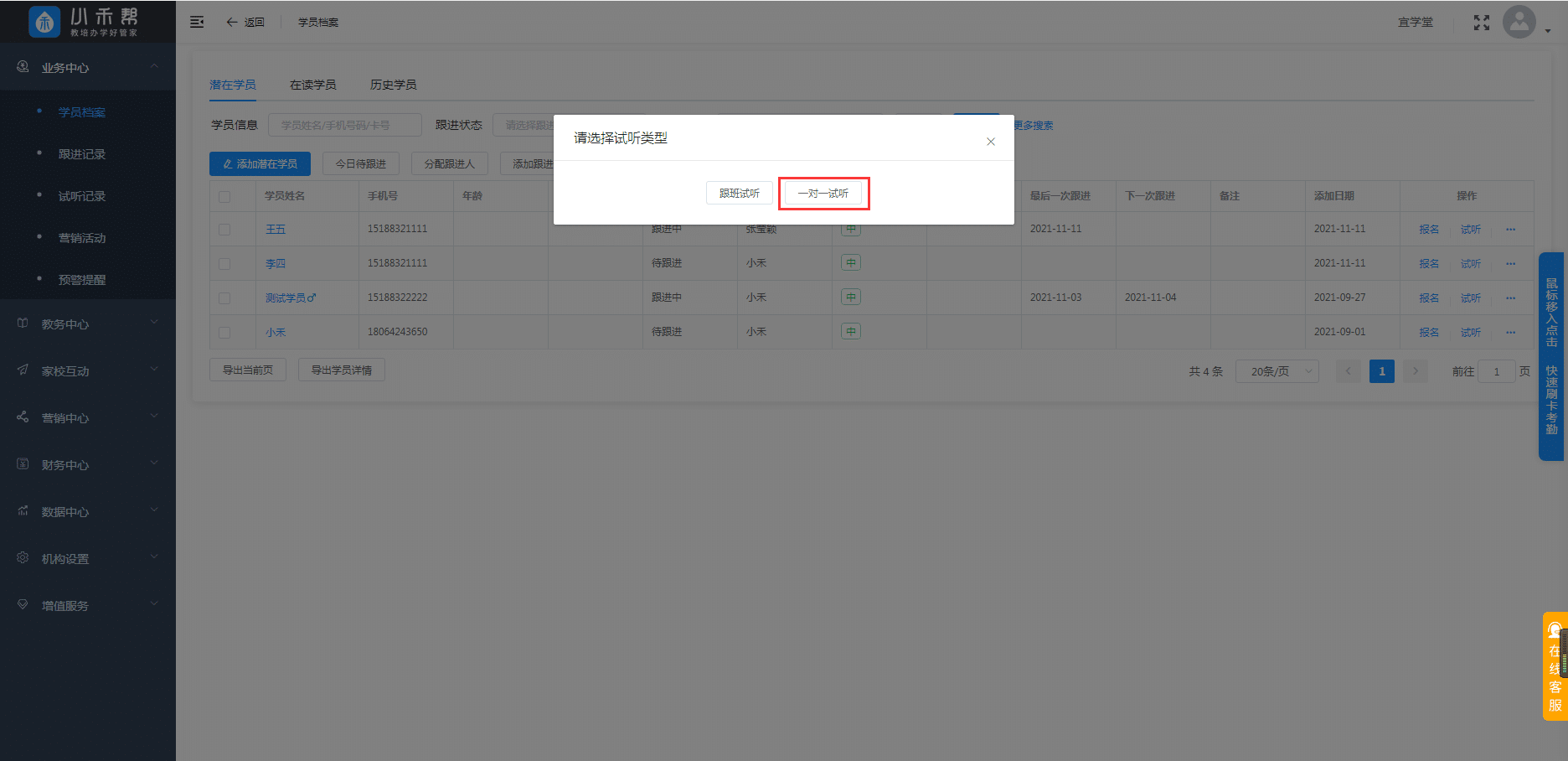
Step 2. Arrange courses and teachers for the students in the one-on-one audition class, and then click “Save”.
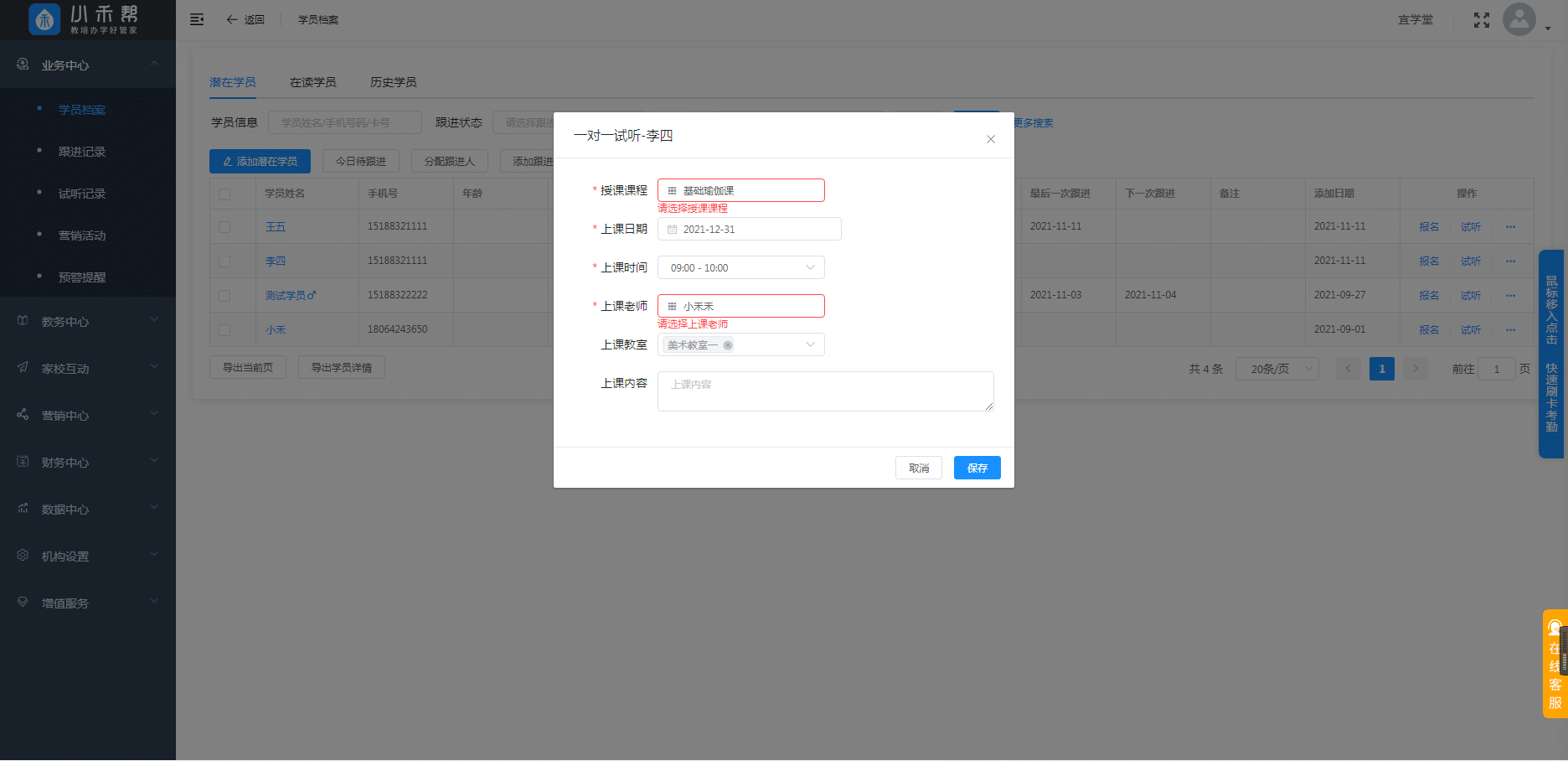
Step 3. After arranging an audition course for the student, the system will automatically generate a follow-up record for the student.
Audition record
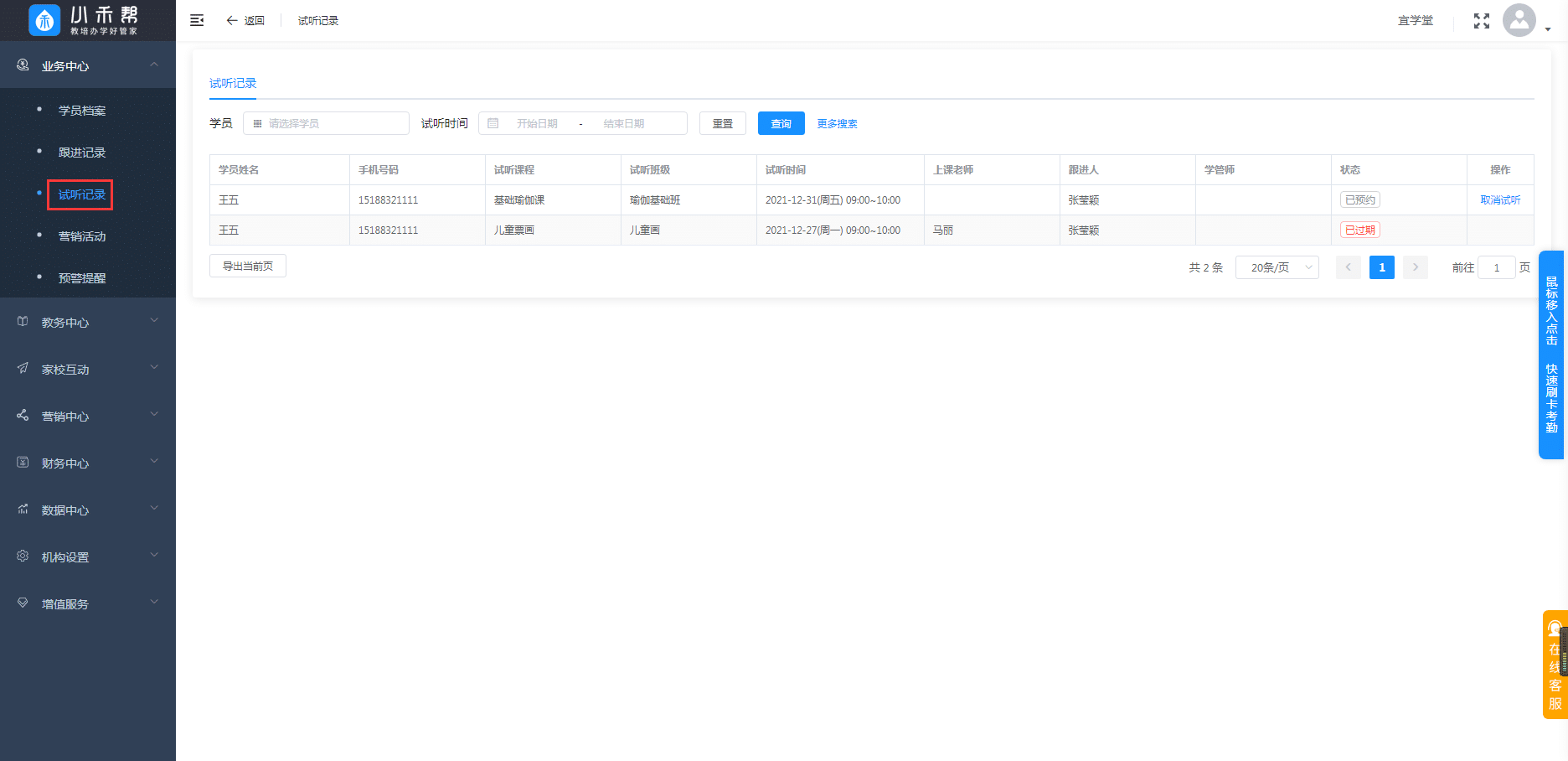


Leave a Reply