
发布时间:2025-04-26 20:59:32 阅读量:872 来源:小友
How to renew old students
Renewal is the re-registration of the current student, and it will jump to the student registration page.
Operation steps:
Method 1: Find the students who need to renew in [Business Center]-[Renewal Warning], click the “Renew” button on the right, and select the renewal course.

Method 2: You can also click “Renew” on the right side of the course in the details of “Current students” to renew the course for the student.
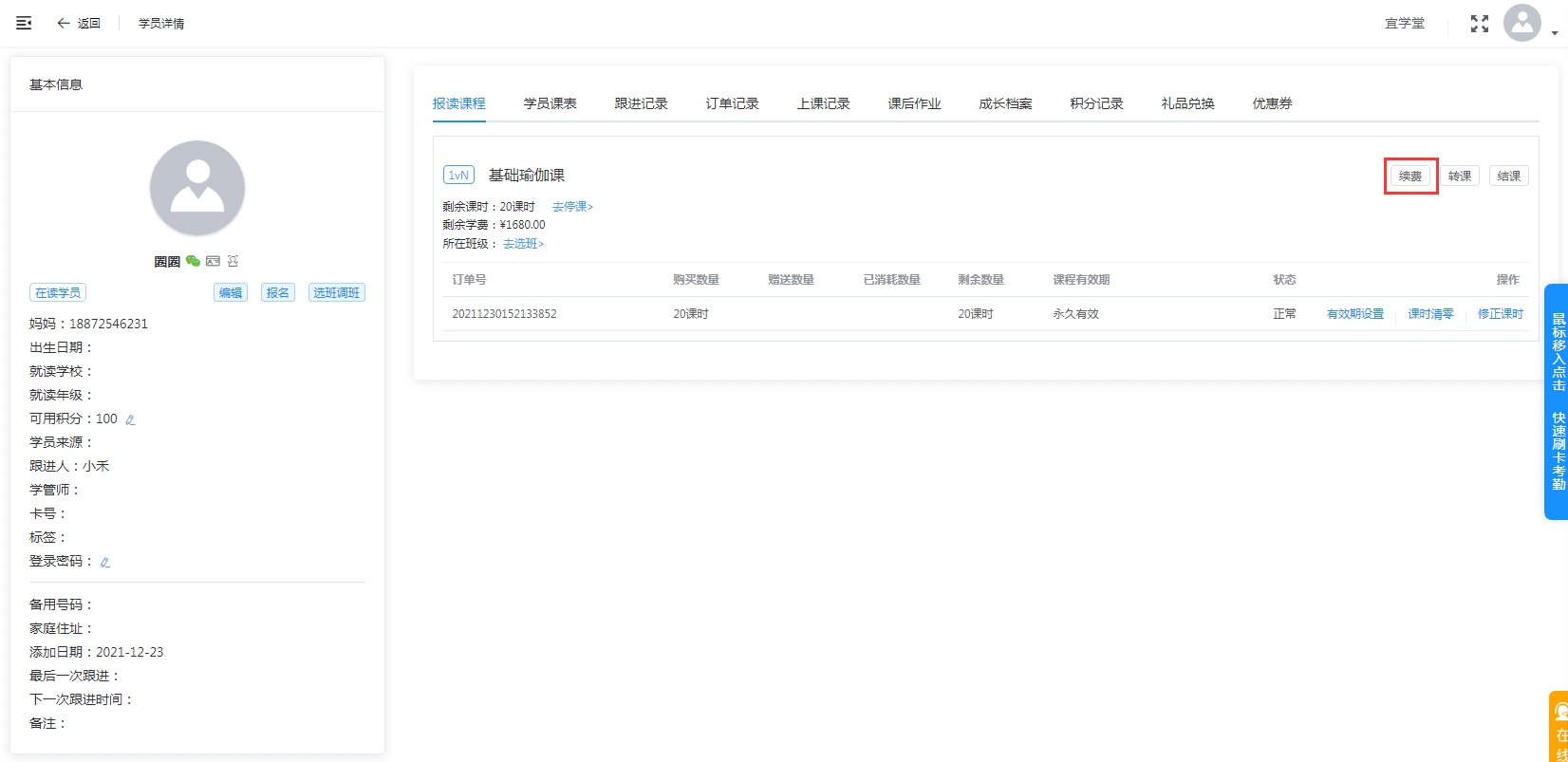
培训学校管理系统能够为K12教育培训类带来哪些优势呢?1、学校课程建立:在教学管理模块中直接建立学校所拥有的课 [&he...
培训机构招生海报是各个培训机构都会接触到的事情,但很多培训机构运营人员不会自己制作海报,需要请专门的人制作。 [&hel...
修改点名记录 说明:当上课点名后,发生学员点名后的变动处理,及特殊情况下的班级点名撤销 特别说明 班级撤销后本 [&he...
最新资讯
2025-06-18 22:02:51
Analysis of the 2025 enrollment information of Nanyang Academy of Arts (NAFA) in Singapore2025-04-30 15:33:58
Fee management software for art training institutions, accurate management of school income and expenditure?2025-04-30 15:33:16
Which is the best academic affairs management system for education and training institutions?2025-04-30 15:32:41
Which is the best management system for training institutions?2025-04-30 15:31:52
Training institution management system promotes education and training institutions热门资讯
2025-04-30 10:59:25
What do you need to know to open a professional vocal music training class for children and young people?2025-04-28 09:33:59
Is it better to join the dance training class or start it yourself? (How much does it cost to join the dance training class? )2025-04-30 15:09:17
Professional academic management system software for children's sports training institutions2025-04-29 09:56:04
Which is the best online tutoring course? (Top ten online course training institutions)2025-04-30 15:22:31
Academic affairs management system for small education and training institutions, student management