PS: A reminder will be displayed when the item is consumed and the inventory warning is less than or equal to, and the insufficient item can be purchased and the inventory change record can be viewed.
1. Find [Business Center]-[Early Warning Reminder]-[Out of stock], the items that are out of stock are displayed here.。
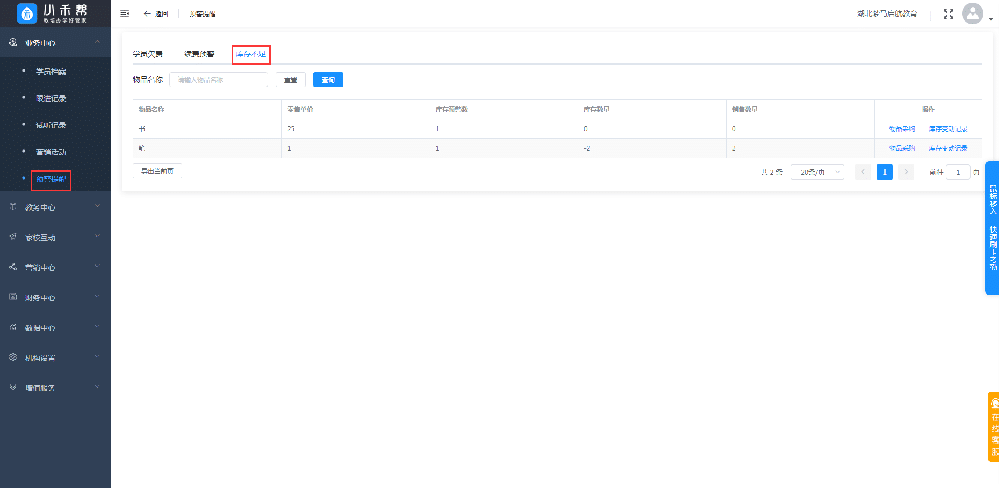
2. For items that are out of stock, you can click on the right to operate the item purchase.
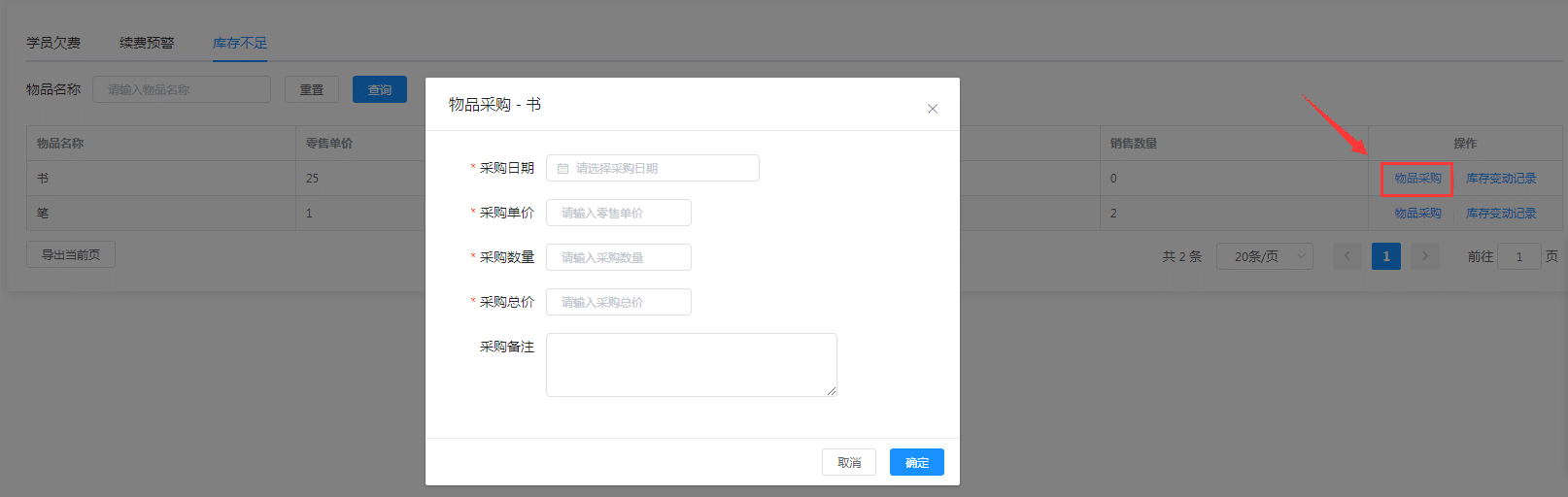
3. The out-of-stock list only shows items that have filled in the inventory warning number.
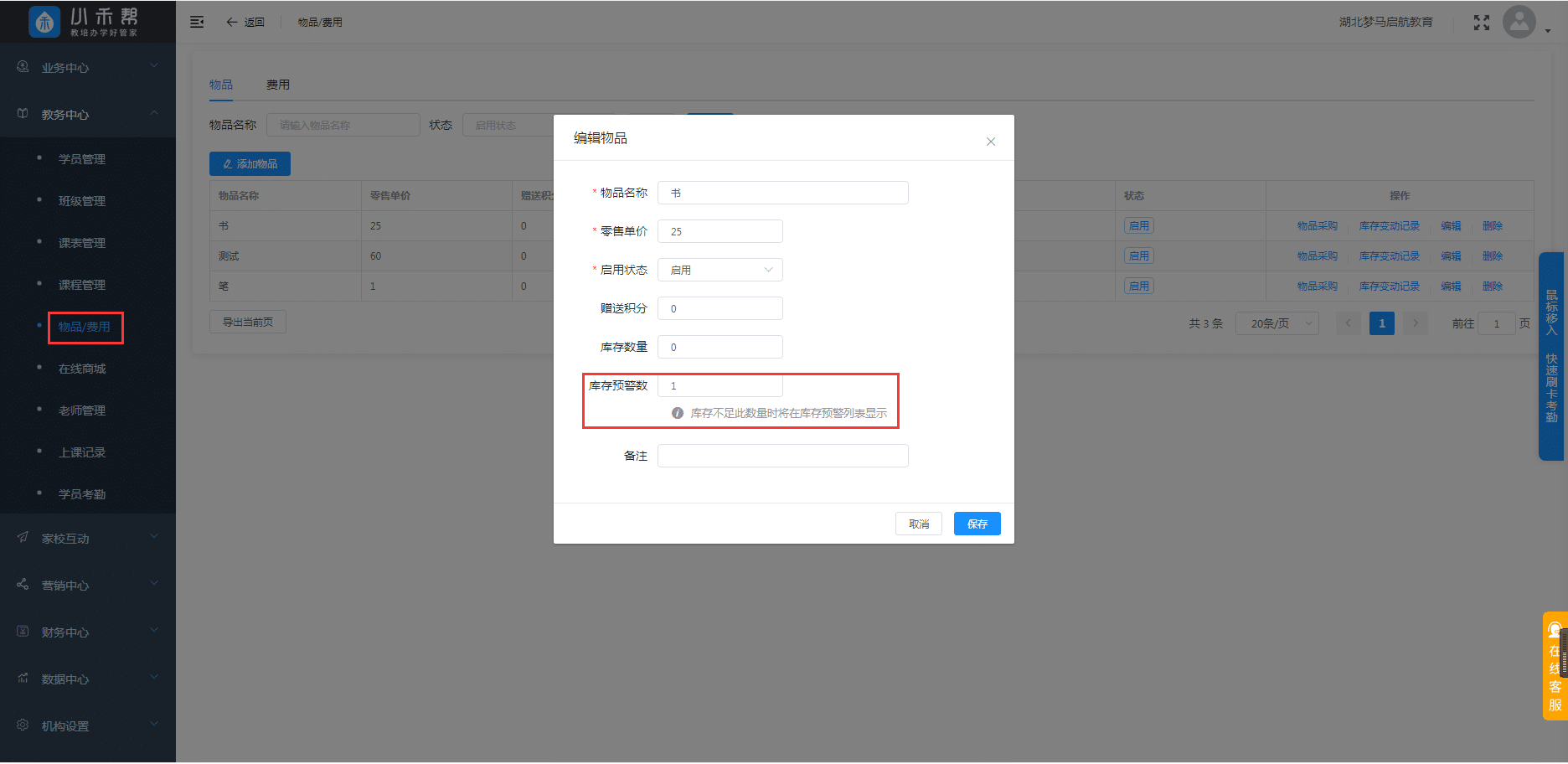
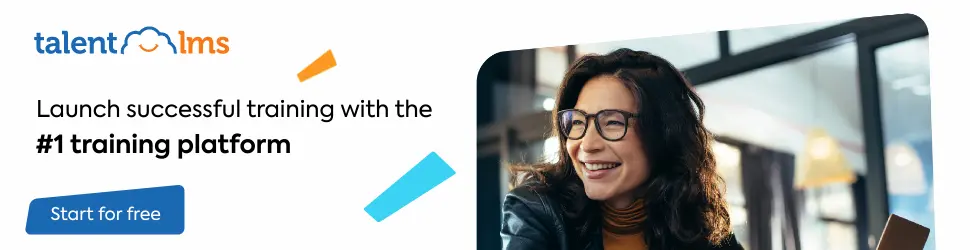
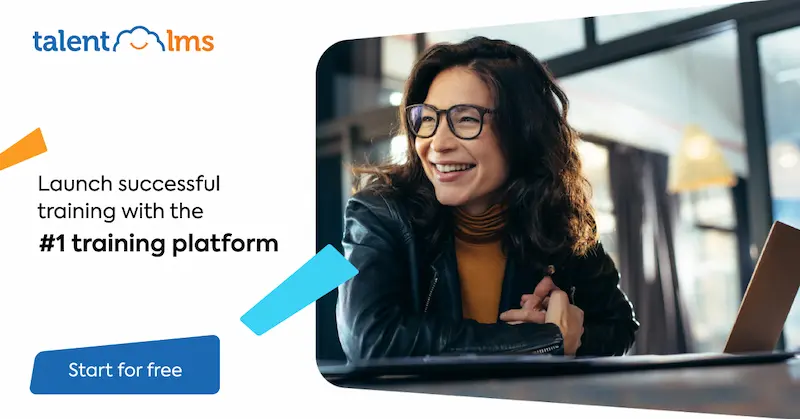
Leave a Reply