
发布时间:2025-04-26 20:58:10 阅读量:921 来源:小友
Step 1, Enter [Academic Affairs Center]-[Student Management], click "Import Student Courses”
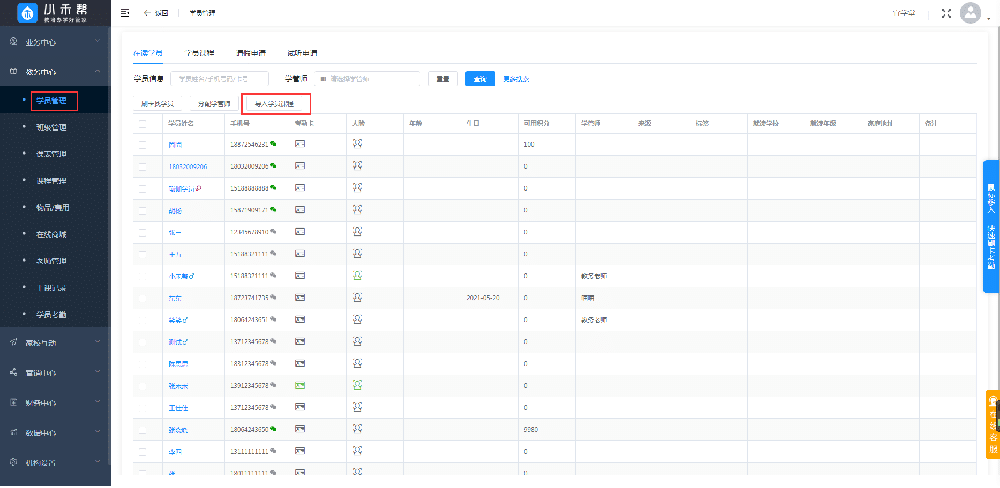
Step 2. On the ”Import Student Courses" page, select “by class time“ or ”by time“, click on the blue font ”Student Course Import Template" below, download the batch import student form, and enter the information of the students in accordance with the requirements in the form. Please note: Do not make any additions/deletions/modifications to the header;
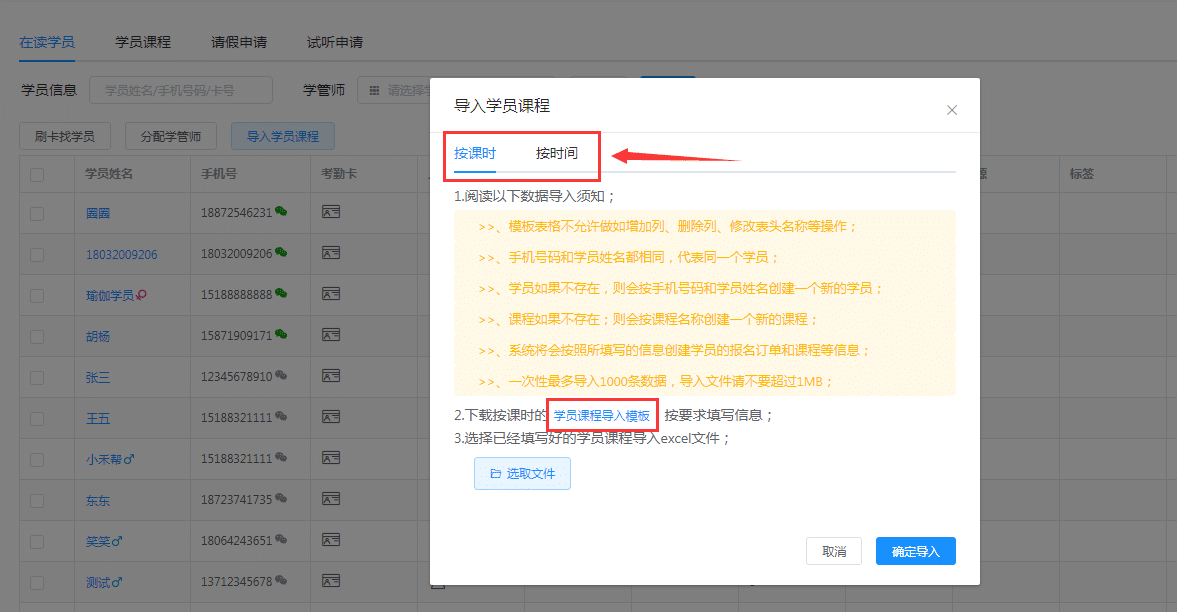
Step 3. After the student information is entered, save the form, return to the "Import Student Course” page, click "Select File”, select the form, and click “OK Import”.;After the import is successful, you can view it in [Academic Affairs Center]-[Student Management].
培训机构招生海报是各个培训机构都会接触到的事情,但很多培训机构运营人员不会自己制作海报,需要请专门的人制作。 [&hel...
一对一私教课 说明:学员报读一对一课程后,系统会自动创建对应的一对一班级,无需设置班级,需对该班级排课及安排任 [&he...
学员点名 说明:学员点名可分为 排课点名和未排课点名2种点名状态,通过其状态选择点名方式,达到对学员 [&he...
最新资讯
2025-06-18 22:02:51
Analysis of the 2025 enrollment information of Nanyang Academy of Arts (NAFA) in Singapore2025-04-30 15:33:58
Fee management software for art training institutions, accurate management of school income and expenditure?2025-04-30 15:33:16
Which is the best academic affairs management system for education and training institutions?2025-04-30 15:32:41
Which is the best management system for training institutions?2025-04-30 15:31:52
Training institution management system promotes education and training institutions热门资讯
2025-04-28 09:48:29
Refining the advantages of training institutions in running schools (using training institutions to make up for the shortcomings of on-campus institutions)2025-04-23 12:55:50
The feasibility of recruiting part-time teachers from training institutions, as well as the analysis of the pros and cons2025-04-28 09:51:15
What are the elements of training course design? (Four steps of training course design)2025-04-23 12:53:48
Which is important for education and training institutions to recruit and train people?2025-04-28 20:23:23
How to write the teaching design idea? (How to write a 2-minute teaching idea)