
发布时间:2025-04-26 20:31:31 阅读量:921 来源:小友
Recruitment posters for training institutions are something that all training institutions will come into contact with, but many operators of training institutions will not make their own posters, so they need to ask special people to make them.
Today I will teach you a simple way to make admissions posters, which can be done with the help of one tool!
Tools: Band-Aids https://www.chuangkit.com/
Production steps:
1. Open the Band-Aid website and log in. (Please register for the first time)
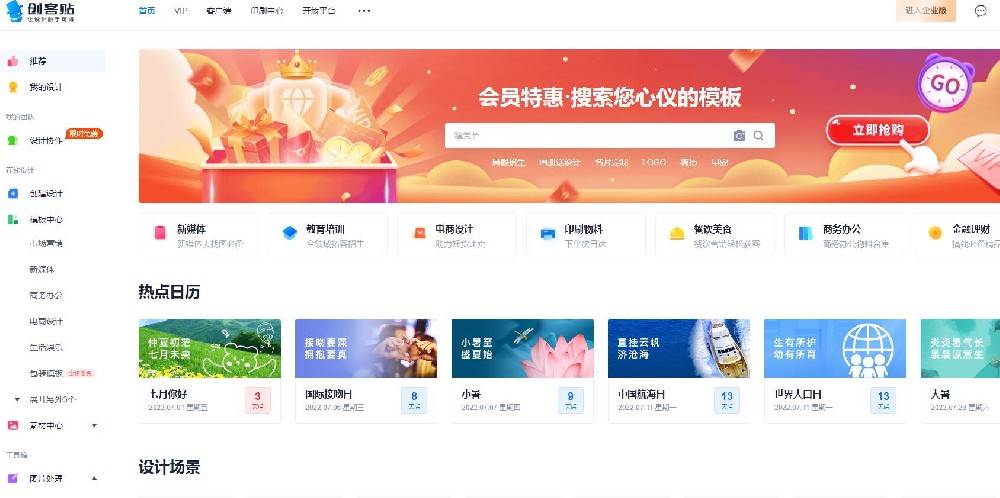
2. Enter “Summer Enrollment" in the search box and click Search.

3. Choose a classification that suits you. If you are going to make an Elabao enrollment poster, choose 2m Elabao in the scene classification.

4. In the list of templates searched out, choose a poster template that matches you, and try your best to choose the free one. If the budget is sufficient, you can choose the paid one. Many paid materials are available for commercial use.
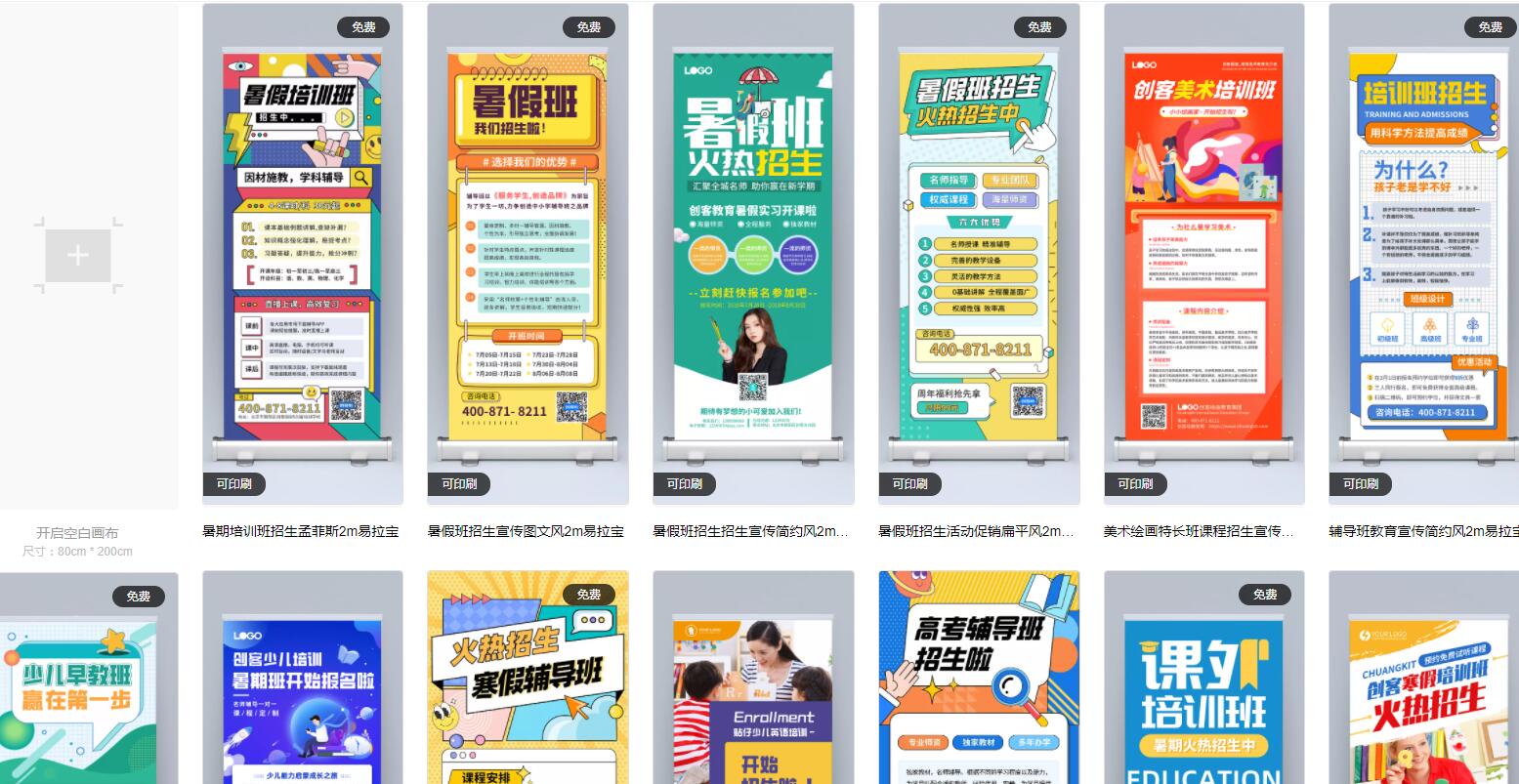
5. Edit the selected template and edit it online throughout the process. What you see is what you get. It's very simple. If you can type, you can make a poster.

6. After editing, click Download at the top right, select PNG for the file type, and you can download the high-definition image locally!

Expand reading:
Tip: In step 4, you can choose the “Most used” poster template in the popular recommendation, which is used a lot, and the high probability is that the enrollment effect will improve and the change rate will be high. Template.
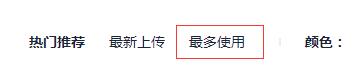
学员报名购买学杂产品时都需要涉及到收银,目前小友艺培系统主要有三种收银方式: 方式1:扫码收银 在支付方式选择 [&he...
学员管理和潜客管理里都有学员列表信息,查询学员有两种方式:查询单个学员或查询满足某个条件的所有学员。 查找单个 [&he...
最新资讯
2025-06-18 22:02:51
Analysis of the 2025 enrollment information of Nanyang Academy of Arts (NAFA) in Singapore2025-04-30 15:33:58
Fee management software for art training institutions, accurate management of school income and expenditure?2025-04-30 15:33:16
Which is the best academic affairs management system for education and training institutions?2025-04-30 15:32:41
Which is the best management system for training institutions?2025-04-30 15:31:52
Training institution management system promotes education and training institutions热门资讯
2025-04-30 11:15:57
What products are currently on the market that can solve the problem of class scheduling in high school?2025-04-29 19:39:40
The advantages and disadvantages of online and offline courses (the difference between online and offline courses)2025-04-30 11:27:36
How is education and training classified?2025-04-26 20:17:49
Where is the teacher's name displayed on the parent terminal modified?2025-04-30 11:33:28
Teacher of Latin Dance Art Training Center