Parents or students need to enter to view class records, attendance and other recordsApplet parent terminal,
You can view the courses you have signed up for and the teachers when you enter the class schedule or class records.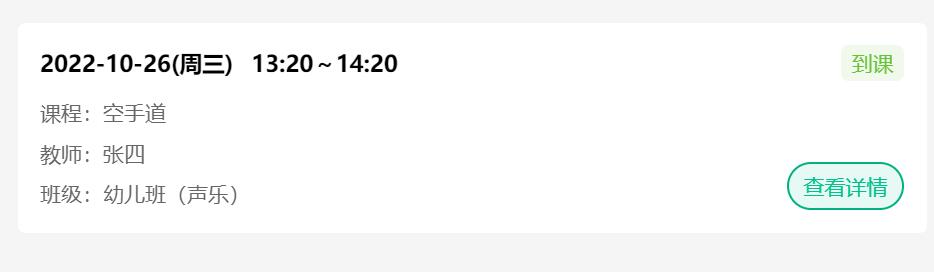
Sometimes the teachers of the training institution will adjust, but the curriculum will not change. In fact, the substitute teacher has changed.
At this time, you need to modify the teacher's name, and the parent terminal also needs to be synchronized. How do you do it?
How to modify the teacher's name displayed on the parent terminal:
If the original teacher's name is Zhang Si, it needs to be revised to Zhang San. (The teacher's office in the picture above)
1. Enter the system-system settings-employee management.
2. Look for Zhang Si in the employee management office.
3. Click on the edit behind the teacher you found.
4. Modify Zhang Si to Zhang San in the editor's name, and click OK.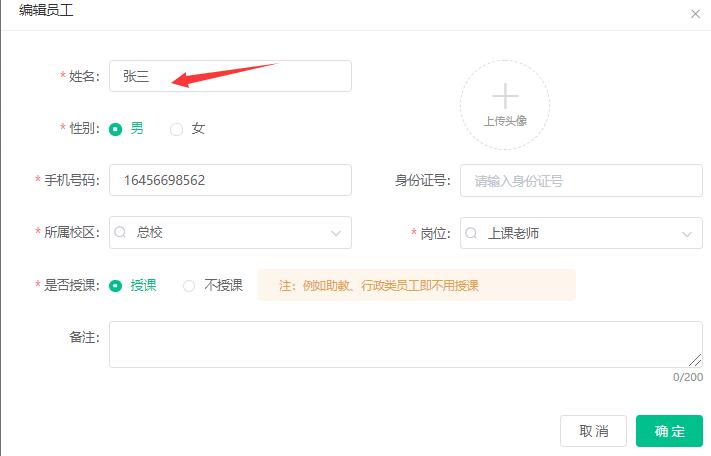
7. Log in to the parent terminal again and you can see that the teacher's name is successful.
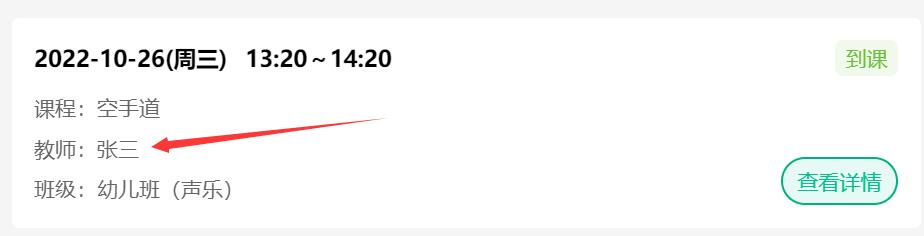
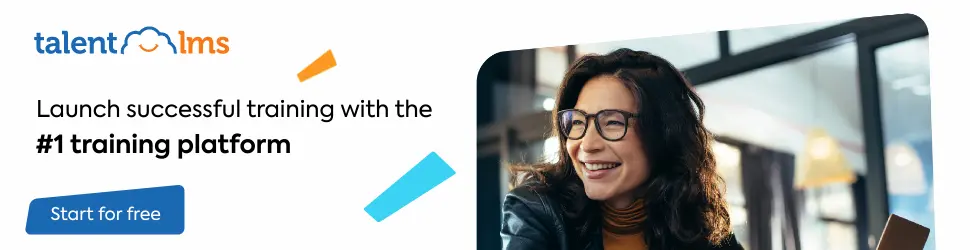
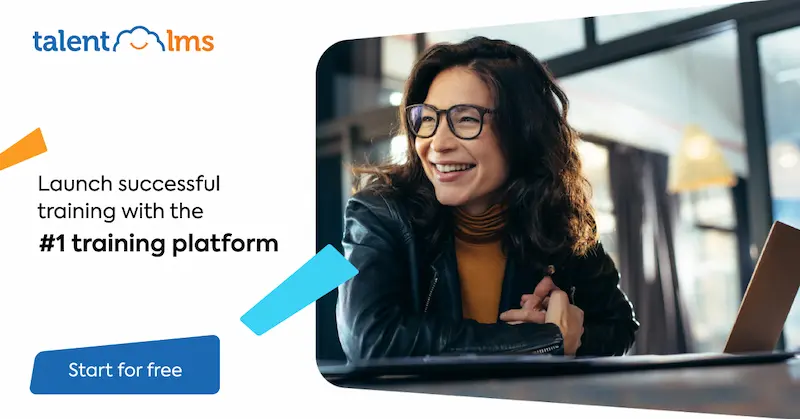
Leave a Reply