The teacher's login account isNew employeesThe mobile phone number added at the time, and the login password are also set when you added it.
teacherLog in to the mini program teacher terminalYou need to enter your organization number, mobile phone number and password.
How do I modify the teacher's login account?
1. Log in to the system-system settings-employee management.
2. Click the edit button behind the teacher who needs to modify the account.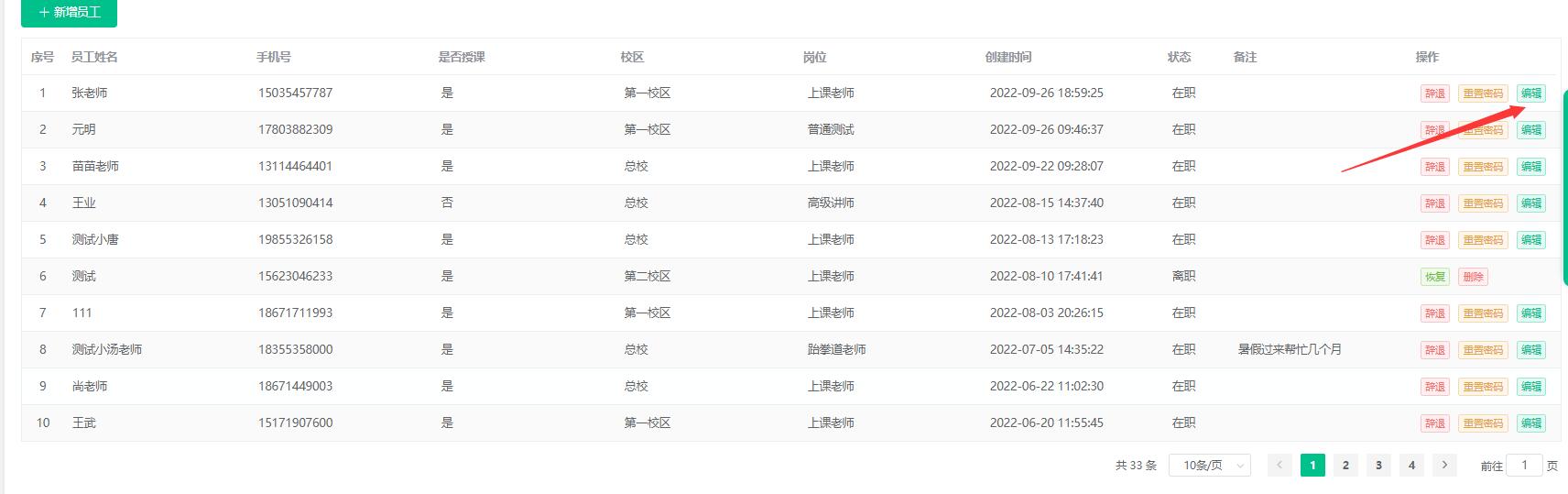 3. Enter a new login account in the mobile phone number field, and click Save.
3. Enter a new login account in the mobile phone number field, and click Save.
4. The modification of the teacher's login account was successful.


Leave a Reply