
发布时间:2025-04-23 12:47:12 阅读量:819 来源:小友
Xiaoyouyi Training system has added a new classroom tutorial method.
Brand: Xiaoyou
Software name: Xiaoyouyi Training System
Software form: Saas software
Operating system: Windows/Android/iOS
The operation process of the new classroom:
1. Enter the system-academic affairs management-classroom management-add a new classroom.

2. Enter the name of the classroom, such as art Class 1, and the classroom capacity is 30 people. If it is available, please open it, and finally click OK.

3. After the new classroom is successfully added, it can be viewed in the classroom list. If it is not enabled, it can be closed, or modified or deleted.
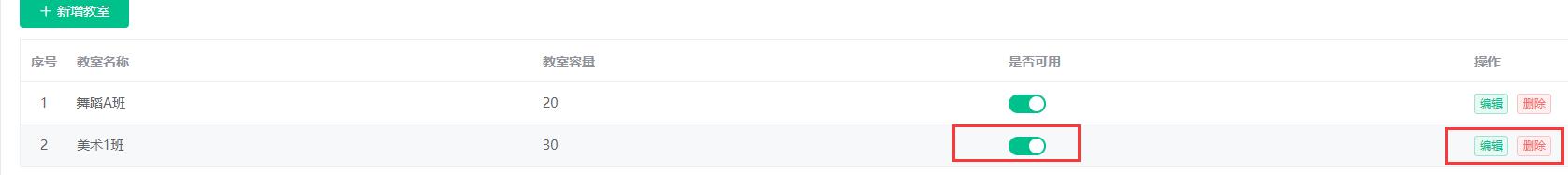
品牌:小友 软件名称:小友艺培系统 软件形式:Saas软件 操作系统:Windows/Android/iOS [&hel...
小友艺培系统上课点名的教程方法。 品牌:小友 软件名称:小友艺培系统 软件形式:Saas软件 操作系统:Win [&he...
小友艺培系统学员自定义属性的教程方法。 品牌:小友 软件名称:小友艺培系统 软件形式:Saas软件 操作系统: [&he...
最新资讯
2025-06-18 22:02:51
Analysis of the 2025 enrollment information of Nanyang Academy of Arts (NAFA) in Singapore2025-04-30 15:33:58
Fee management software for art training institutions, accurate management of school income and expenditure?2025-04-30 15:33:16
Which is the best academic affairs management system for education and training institutions?2025-04-30 15:32:41
Which is the best management system for training institutions?2025-04-30 15:31:52
Training institution management system promotes education and training institutions热门资讯
2025-04-30 15:03:03
What are the management systems of CRM training institutions?2025-04-28 20:25:42
The advantages and disadvantages of online classes, as well as measures and suggestions (problems and improvement measures in online teaching)2025-04-28 09:50:02
How to sign in for online training? (Sign-in method for Tencent Conference)2025-04-27 21:17:38
The role and benefits of dance rhyme yoga! You can also learn at home!2025-04-30 11:56:09
Ranking of the management system of Art training institutions