Brand: Xiaoyou
Software name: Xiaoyouyi Training System
Software form: Saas software
Operating system: Windows/Android/iOS
How to add posts and set post permissions:
1. Enter the system-system settings-position management-add a new position.

2. New job information:
Job title: Academic affairs teacher
Data permissions: Turned off by default, but turned on means that only the students, classes, schedules, class records, finances and other data that you added or assigned to you are queried.
Job description: Fill in according to the actual situation, you can not write it.
Rights management: Check according to the actual situation.
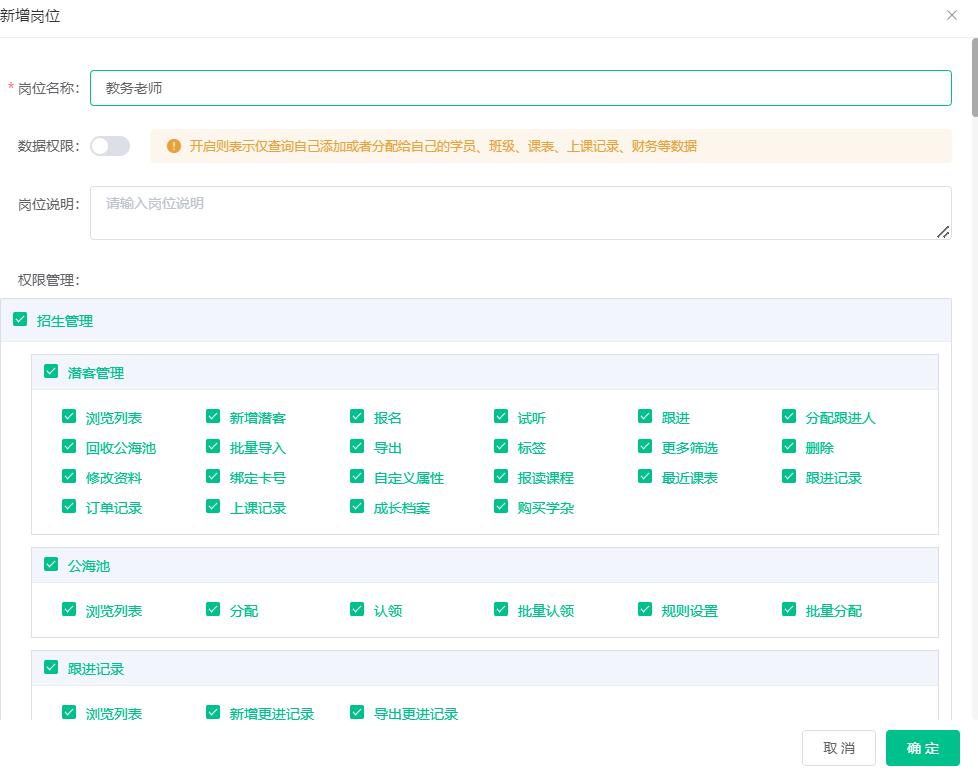
Finally, click save, and the new post is successfully added.
How to add employees:
1. Enter the system-System settings-employee management-add employees.

2. New employee information:
Name: Xiaoyan
Gender: female
Mobile phone number:138****998
Login password: 6 digits
Campus: Choose by yourself
Position: Academic affairs teacher
Whether to teach: choose by yourself, note: For example, teaching assistants and administrative employees do not need to teach.

The new employee was successful.


Leave a Reply