A package refers to setting up the courses, quantities, and miscellaneous courses in the package in advance, and then packaging them for sale.
A tutorial method for creating a package course in the Xiaoyou Yipei system.
Brand: Xiaoyou
Software name: Xiaoyouyi Training System
Software form: Saas software
Operating system: Windows/Android/iOS
The operation process of creating a package course:
1. Enter the system-Academic affairs management-package management-add a new package.
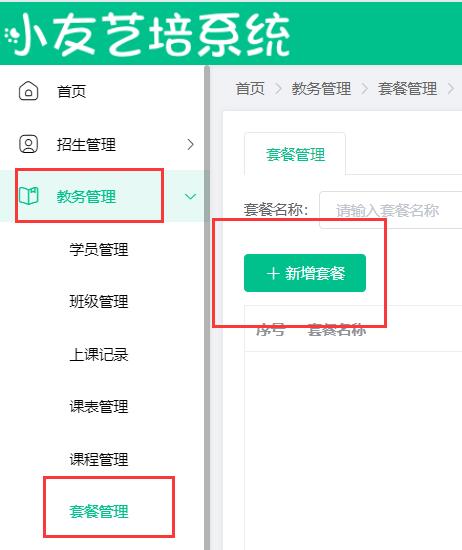
2. Enter the name of the package, such as art class, and select the course.

3. Check the package courses, such as art classes and dance classes.

4. Choose the charging standard, as well as for free courses and preferential prices.

5. Choose miscellaneous studies.

6. Check the name of the miscellaneous that needs to be added to the package, enter the preferential price, and click Save.

7. In this way, the package course is successfully created.
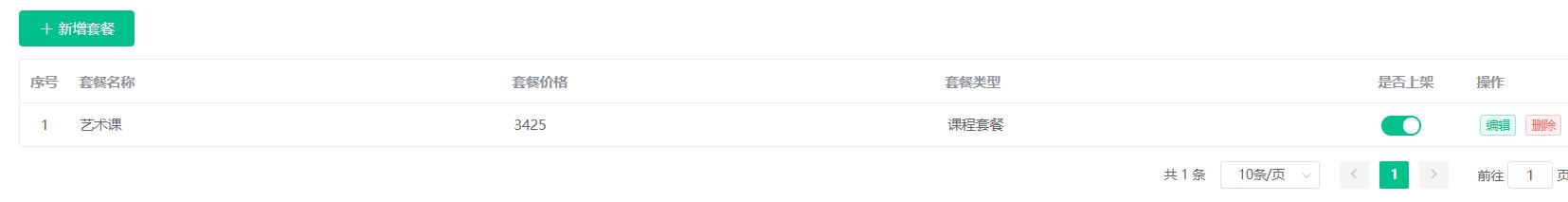
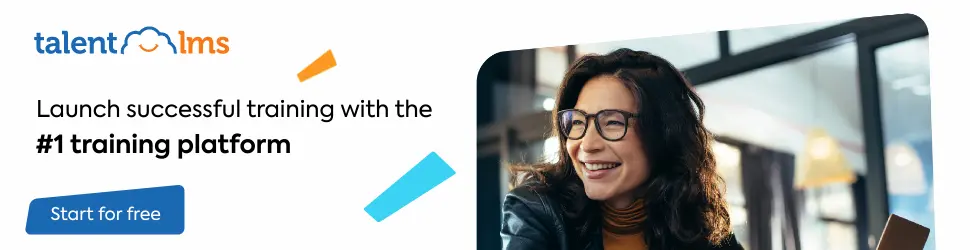
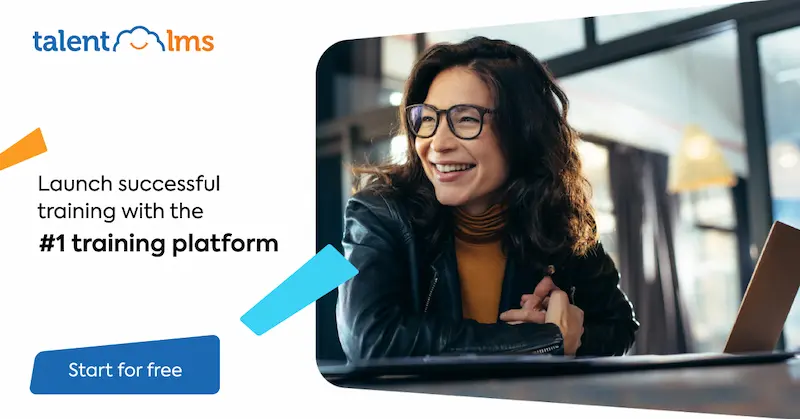
Leave a Reply