Brand: Xiaoyou
Software name: Xiaoyouyi Training System
Software form: Saas software
Operating system: Windows/Android/iOS
How to modify your personal name and password:
How to modify personal information:
1. Enter the system-System settings-personal information.

2. Personal information can be modified to include names and remarks.
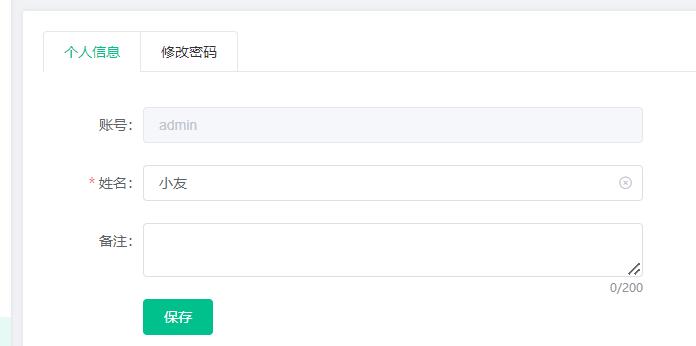
3. Click change password.

4. Enter the original password and the new password twice.

5. The password was changed successfully.


Leave a Reply