Brand: Xiaoyou
Software name: Xiaoyouyi Training System
Software form: Saas software
Operating system: Windows/Android/iOS
Add the operation flow of holidays:
1. Go to system-System settings-Global settings-add holidays.

2. New holiday information:
Holiday names: Such as National Day
Start date: October 1, 2022
End date: October 7, 2022
Whether to enable: on
Click OK.

The holiday was added successfully.
How do courses automatically skip during holidays?
When you add a new scheduled class, you will automatically skip the holiday when you turn on skip the holiday.
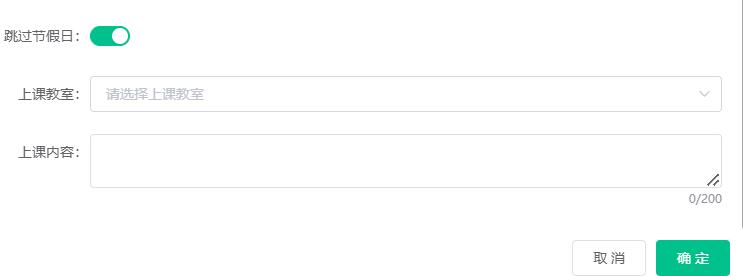
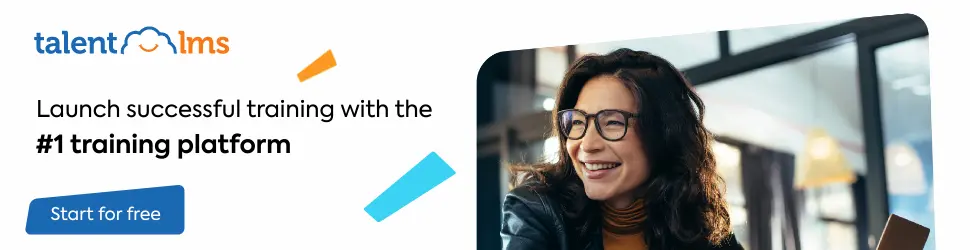
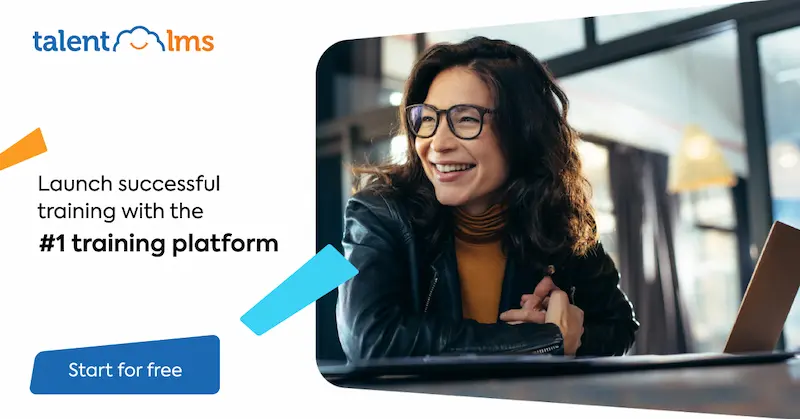
Leave a Reply