
发布时间:2025-04-23 12:37:50 阅读量:979 来源:小友
Brand: Xiaoyou
Software name: Xiaoyouyi Training System
Software form: Saas software
Operating system: Windows/Android/iOS
Operation process of campus management settings:
1. Enter System-System settings-campus settings.
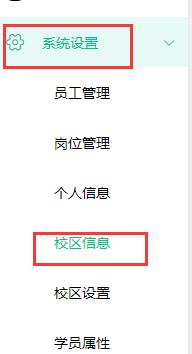
2. Fill in the corresponding campus name, person in charge, telephone number, campus picture, etc. in the campus information, and finally click save.
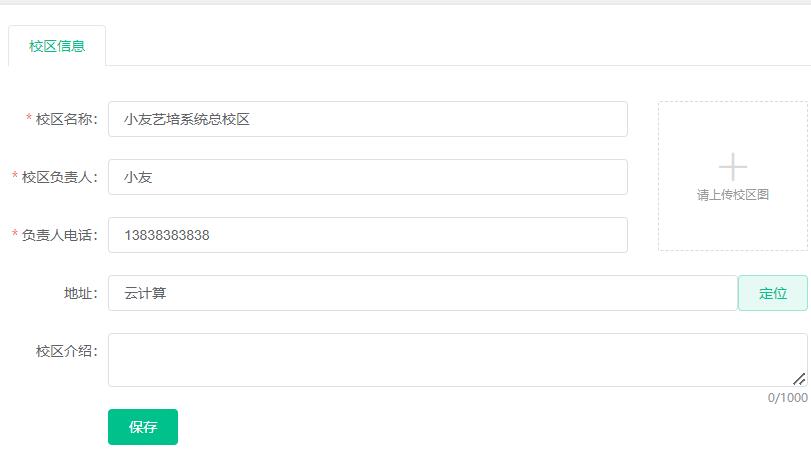
3. Click System Settings-Campus Settings-Add Campus.

4. Set the name of the campus area, the person in charge and other information.

5. In this way, the campus area is set up.
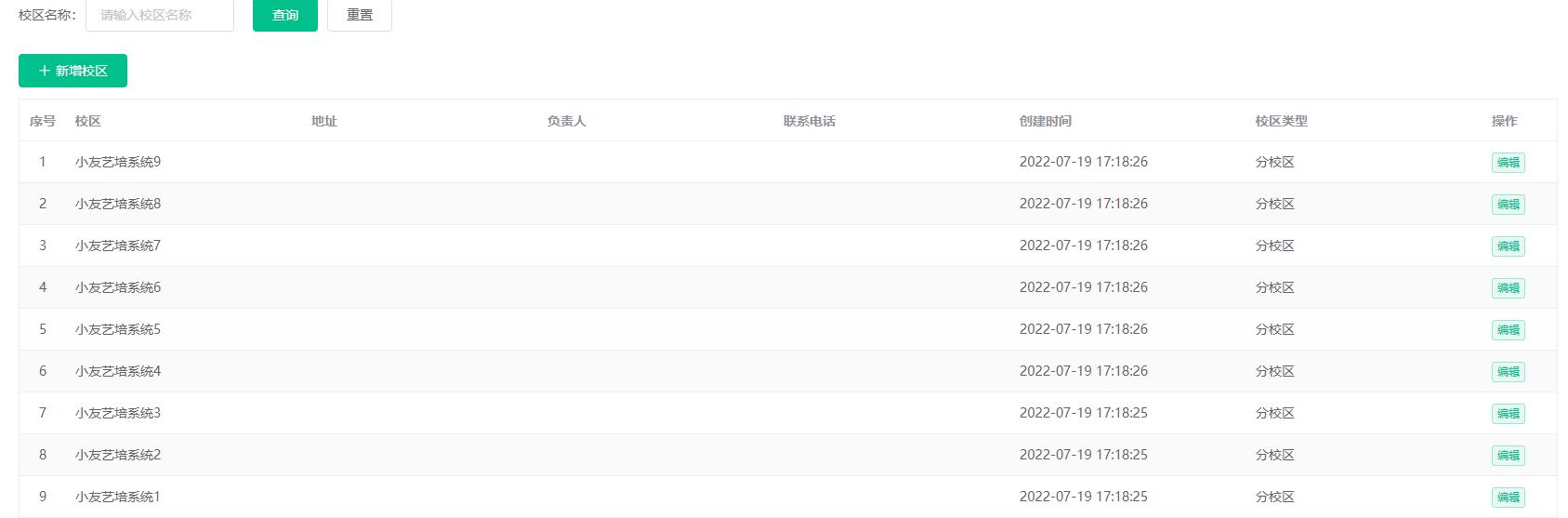
新增一门课程需要按一下流程操作: 1、新增课程:首先创建这门新课程,比如舞蹈课程。https://xiaoyo [&he...
品牌:小友 软件名称:小友艺培系统 软件形式:Saas软件 操作系统:Windows/Android/iOS [&hel...
招生管理: 续费预警 潜客试听 潜客管理 潜客跟进 批量导入 公海池 教务管理: 学杂管理 学员退课 学员属性 [&he...
最新资讯
2025-06-18 22:02:51
Analysis of the 2025 enrollment information of Nanyang Academy of Arts (NAFA) in Singapore2025-04-30 15:33:58
Fee management software for art training institutions, accurate management of school income and expenditure?2025-04-30 15:33:16
Which is the best academic affairs management system for education and training institutions?2025-04-30 15:32:41
Which is the best management system for training institutions?2025-04-30 15:31:52
Training institution management system promotes education and training institutions热门资讯
2025-04-30 11:26:08
Top ten recommendations for the management system of training institutions2025-04-30 11:23:00
Functions, application scenarios, and functions of education and training school management software2025-04-29 19:48:27
How do you open a family-style nursery? (Conditions for the opening of a family nursery)2025-04-26 20:27:45
How does the online education and training system conduct online class scheduling?2025-04-28 20:09:46
Children's online one-to-one learning (one-to-one teaching course)