Brand: Xiaoyou
Software name: Xiaoyouyi Training System
Software form: Saas software
Operating system: Windows/Android/iOS
The operation process of student attendance:
Attendance settings:
1. Enter the system-academic affairs management-student attendance-attendance settings.

2. Turn on the automatic association of students' roll call to class status.
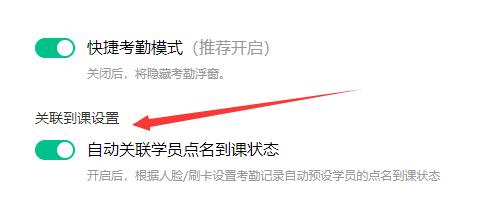
3. Click on Academic affairs management-student management-student name, such as Xiaofei.

4. Click to bind the card number.

5. The card number entry can be entered by swiping the card or manually.
A card reader is required for credit card entry.

Manually enter and directly enter the card number.

4. After the binding is successful, the bound card number will appear under the student's name.

Student attendance:
5. Click on the student time attendance-swipe the card to time attendance.

6. You can swipe your card for attendance, or you can manually click on the forgot card to perform manual attendance.

After forgetting to bring the card to select the student, click OK to successfully attend the exam.

7. Enter the course that the students have registered for and click roll call.

12. The course time has passed, but the student Xiaofei has not arrived, you can see that Xiaofei's arrival status is not yet arrived.
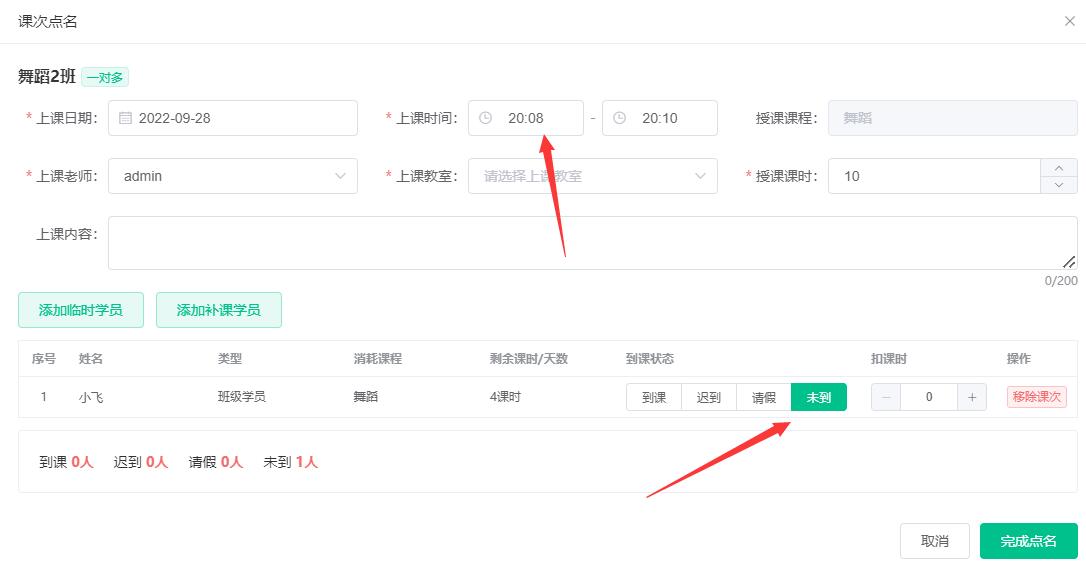
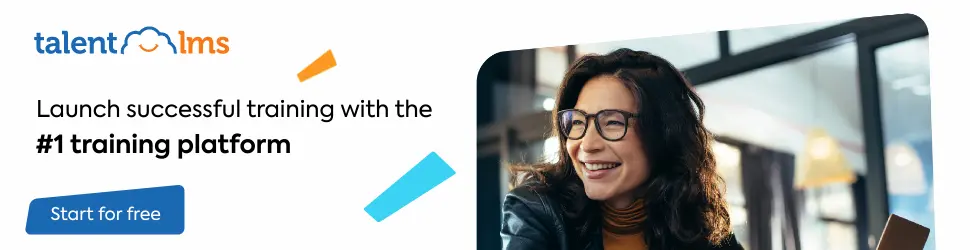
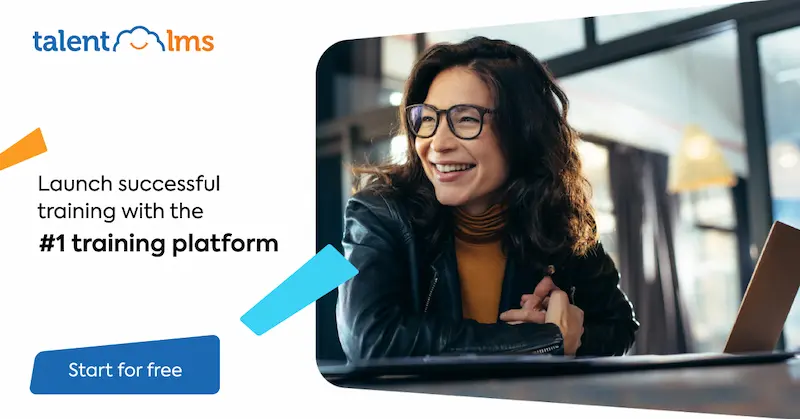
Leave a Reply