A tutorial method for the creation of Xiaoyouyi Training system classes.
Brand: Xiaoyou
Software name: Xiaoyouyi Training System
Software form: Saas software
Operating system: Windows/Android/iOS
The operation process of class creation:
1. Enter the system-Academic affairs management-class management-add a new class.
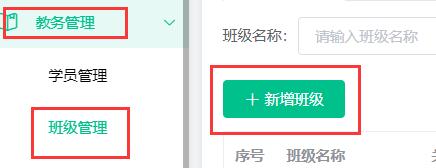
2. Enter in turn
Class name: Dance Class 3
Related courses: Dance
Class capacity: cannot be exceeded (indicating that the maximum number cannot be exceeded)
Maximum number: 30
Recommended number of courses: optional
Class teacher: Can not be filled in
Classroom: Dance Class A
Teaching hours: 10 (fill in according to actual teaching hours)
Class classification: Optional
Remarks: Optional
Other: Class hours will be deducted for absenteeism (it means that when the student is absent from the roll call, class hours will be deducted)
Class hours will be deducted when requesting leave (it means that when students request leave for roll call, class hours will be deducted) These two items should be checked in accordance with the regulations of the organization and according to the actual situation.

3. The class will appear in the corresponding class list.

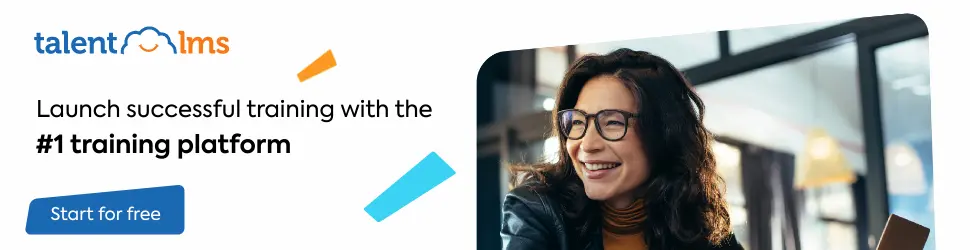
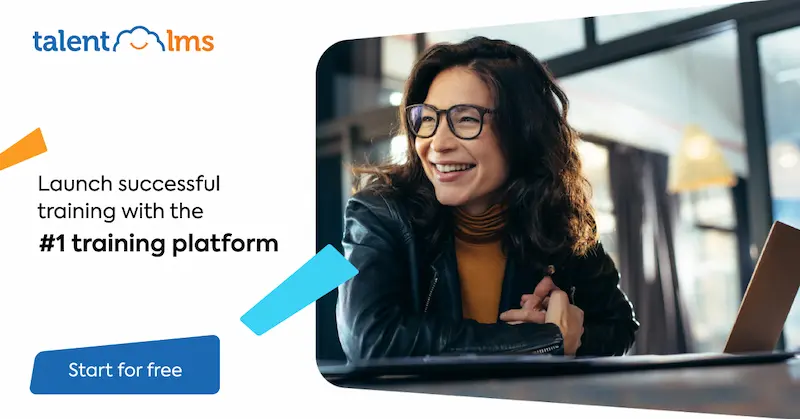
Leave a Reply