A tutorial method for students of Xiaoyouyi Training system to customize their attributes.
Brand: Xiaoyou
Software name: Xiaoyouyi Training System
Software form: Saas software
Operating system: Windows/Android/iOS
The operation process of students' custom attributes:
1. Enter the Xiaoyou System-System Settings-Student Attributes-add custom attributes.
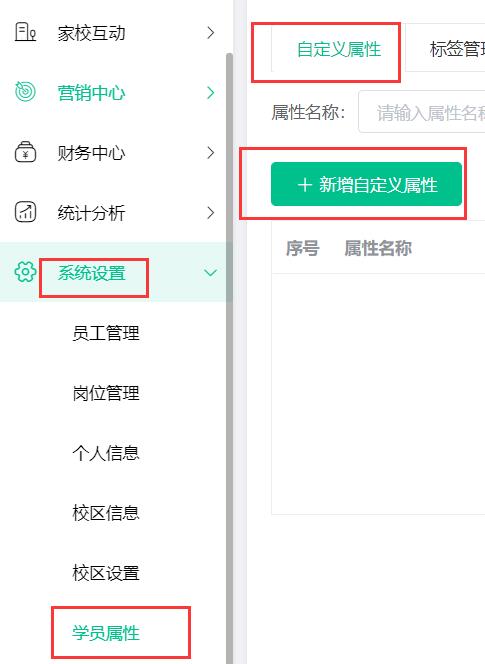
2. Fill in the attribute name such as ID card, attribute type number, whether to enable it to be opened, whether it is required to be opened according to the actual situation, and finally click OK.

3. Enter Academic affairs Management-Student Management-click on the student name such as Xiaoming.

4. Click to modify the information in the student details.

5. In the more information, you can see the custom attributes that have just been added, and you can enter the information.
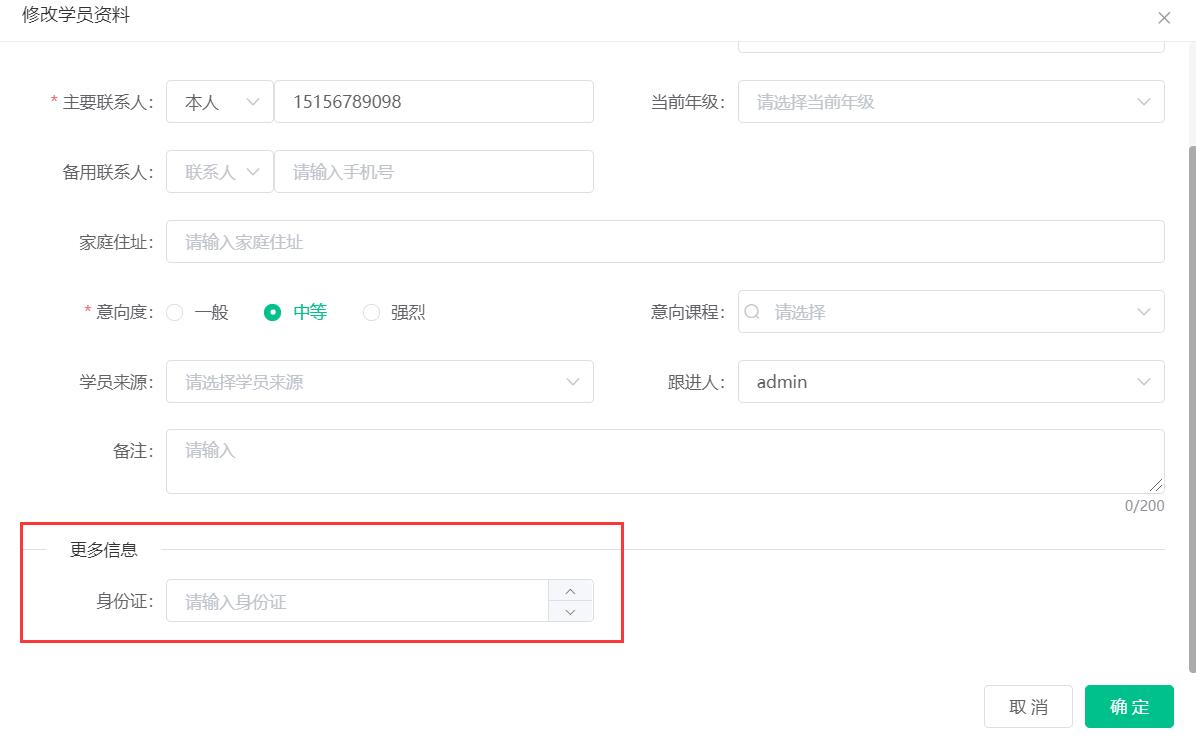
Related content:
Student attributes can not only customize attributes, but also customize labels, customize student sources, customize current grade names, etc.
Taking a custom label as an example, the method of adding a label is the same as other custom operations.
1. Enter the Xiaoyou system-System Settings-Label Management-add a label.
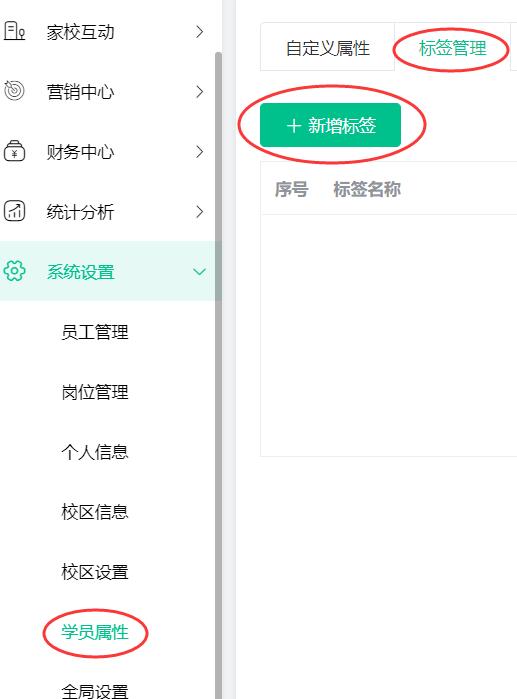
2. Enter the label name such as Xueba, the color is red, and click OK.
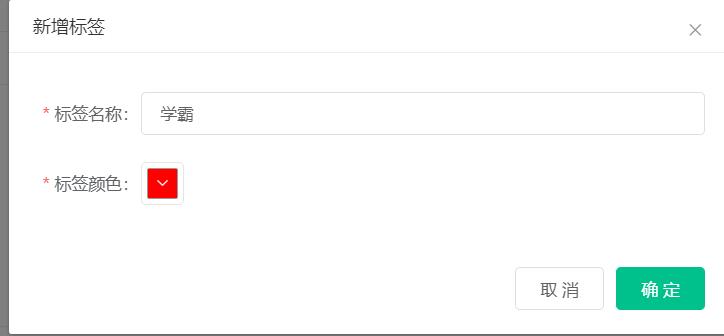
3. Enter academic affairs management-student management-check students such as Xiaoming.

9. Click on the tab-Xueba.

10. Xiao Ming was successfully labeled a red schoolmaster.

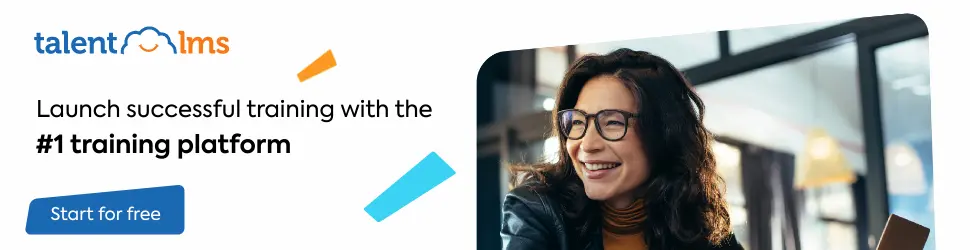
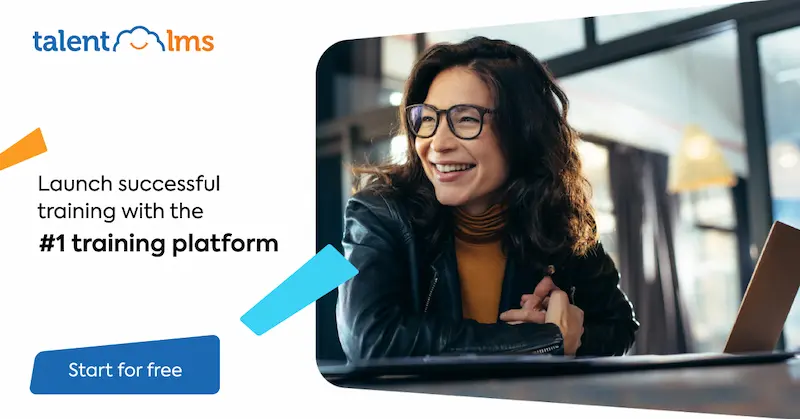
Leave a Reply