
发布时间:2025-04-23 12:40:25 阅读量:904 来源:小友
A tutorial method for students of Xiaoyouyi Training system to ask for leave.
Brand: Xiaoyou
Software name: Xiaoyouyi Training System
Software form: Saas software
Operating system: Windows/Android/iOS
The operation process of students requesting leave:
1. Enter the system-home-school interaction-student request for leave-add a new request for leave.

2. Select the students who request leave, the start and end time of the leave, and the reason for the leave.

3. The leave request status shows that it has been approved, indicating that the leave request is successful.

4. Academic affairs management-schedule management, find the registered course for the students on leave, and then click Register.

5. The arrival status of students who have requested leave will automatically change to leave.
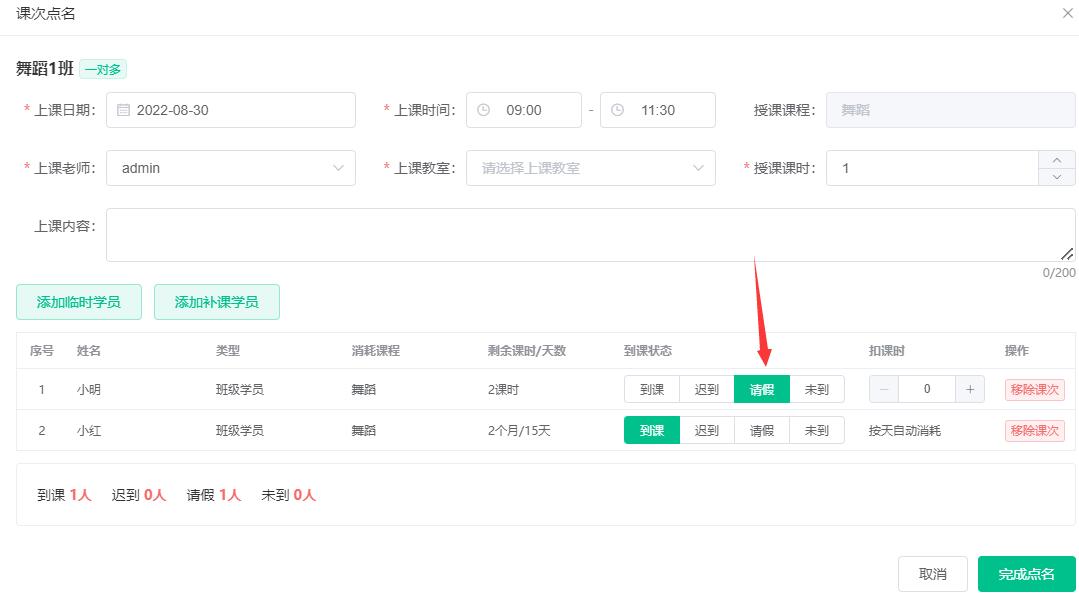
学员的上课记录就是点名记录,可以按点名开始和结束时间、班级、课程、上课老师、状态的条件,查询上课记录,然后导出 [&he...
小友艺培系统学员退课退费的教程方法。 品牌:小友 软件名称:小友艺培系统 软件形式:Saas软件 操作系统:W [&he...
小友艺培系统的公众号是进入家长端或教师端小程序的入口,如何编辑菜单加入自定义网页链接了? 品牌:小友 软件名称 [&he...
最新资讯
2025-06-18 22:02:51
Analysis of the 2025 enrollment information of Nanyang Academy of Arts (NAFA) in Singapore2025-04-30 15:33:58
Fee management software for art training institutions, accurate management of school income and expenditure?2025-04-30 15:33:16
Which is the best academic affairs management system for education and training institutions?2025-04-30 15:32:41
Which is the best management system for training institutions?2025-04-30 15:31:52
Training institution management system promotes education and training institutions热门资讯
2025-04-29 09:51:43
How to calculate the teacher's class time? (Calculation method of class hours for teachers in training institutions)2025-04-30 11:15:19
School steward class scheduling software and school management system, opening a new model of giant education and teaching management2025-04-26 20:20:43
How to modify the teacher's login account?2025-04-23 20:29:04
In the second month of entry, 123,000 courses were completed. How did the course consultant do it?2025-04-30 10:55:18
Which is the best platform for free online courses for primary school students? (13 ”treasure-level" online education and training institutions)