SMS notification template: After setting up the SMS template, if the student or teacher has a corresponding operation, the corresponding SMS notification can be triggered.
A tutorial method for setting the SMS notification template of Xiaoyou Yipei system.
Brand: Xiaoyou
Software name: Xiaoyouyi Training System
Software form: Saas software
Operating system: Windows/Android/iOS
The operation process of setting the SMS notification template:
1. Enter the system-Marketing Center-SMS notification-SMS template settings.

2. Click the start button of the corresponding template name to enable the corresponding notification template.

3. Teachers can set the reminder time for class reminders and students can set the reminder time for class reminder templates. Other templates cannot set the reminder time.

4. Click on the custom template to modify the corresponding template content.

5. Click on the organization's SMS allocation to increase or decrease the number of SMS messages in the corresponding branch area.

6. All SMS distribution operations can be viewed in the SMS distribution record.

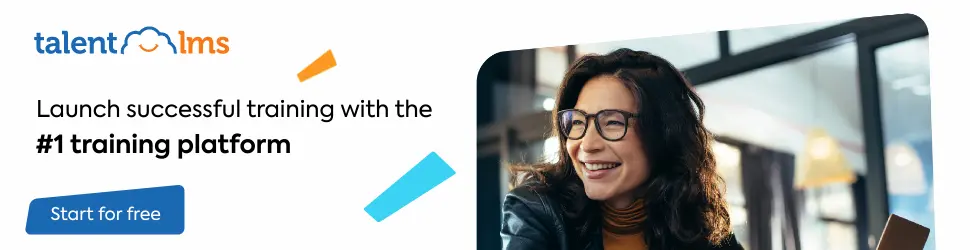
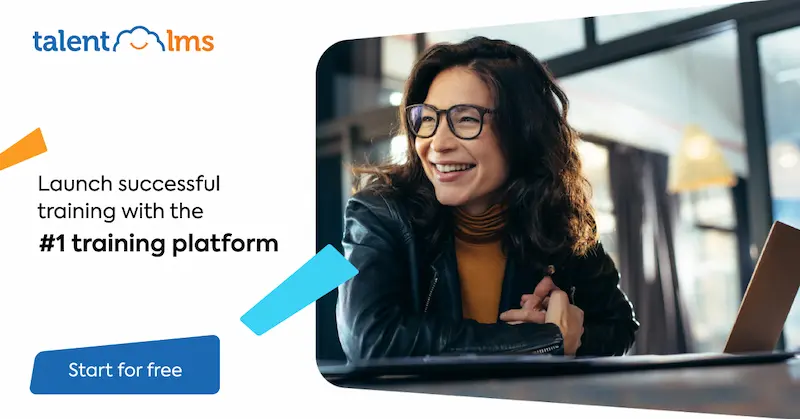
Leave a Reply