The tutorial method of Xiaoyouyi Training System roll call in class.
Brand: Xiaoyou
Software name: Xiaoyouyi Training System
Software form: Saas software
Operating system: Windows/Android/iOS
The operation process of class roll call:
There are currently three ways to roll call:
Method 1. Roll call by class:
1. Enter Xiaoyouyi Training System-Academic Affairs Management-Class Management

2. Click the roll call button behind the class that needs to be named

3. Select the class date (the date cannot exceed the current time), select the class time, class teacher, class classroom, and class time.
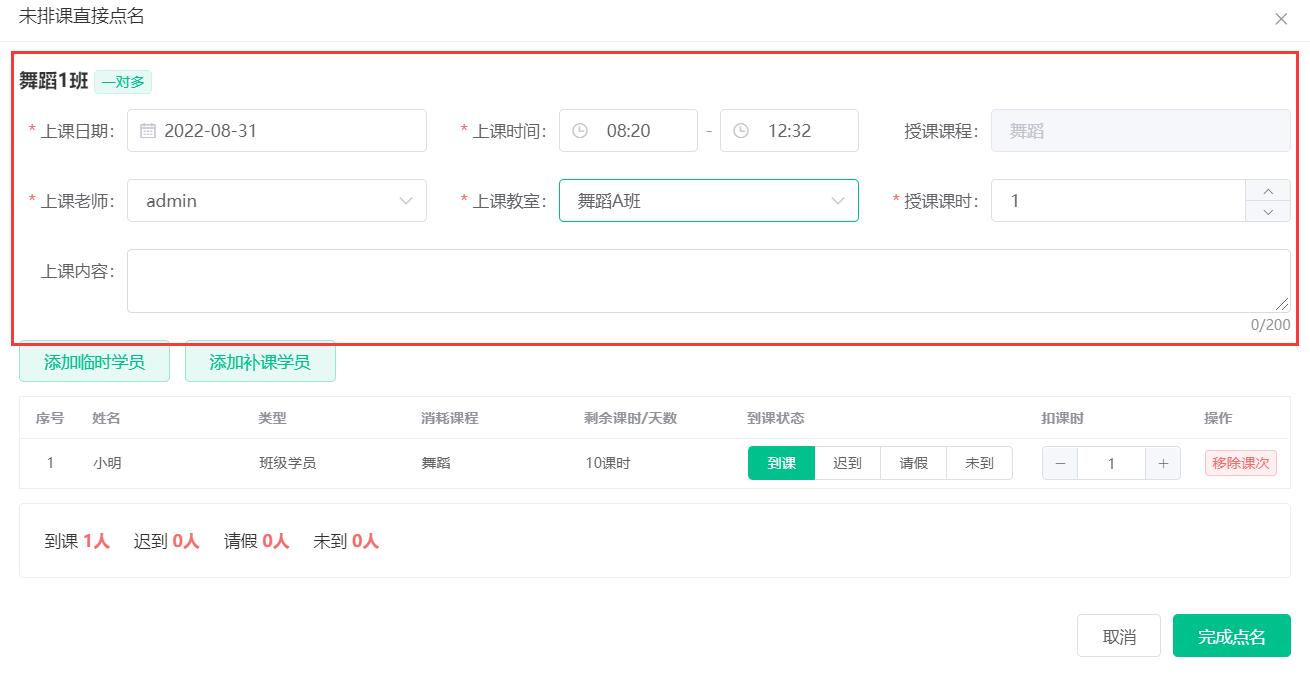
4. Choose for the arrival status of students, there are currently four states to choose from: arrival, late, leave, and no arrival.
The default for arrivals and lateness is to deduct 1 class hour. If you need to deduct multiple class hours, please modify the number of class hours.
By default, class hours will not be deducted for leave and failure to arrive.
The deduction of class hours is greater than or equal to 1, please modify it yourself.

5. After the roll call is completed, please click to complete the roll call, and the system will automatically settle the progress of the current class.

Method 2. Roll call according to the schedule
1. Enter the system-academic affairs management-schedule management
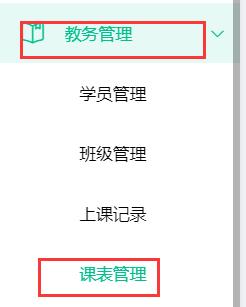
2. If you press the teacher's schedule to call the roll call, move the mouse to the corresponding course time, the roll call icon will automatically pop up, and click the roll call icon.

3. Start the roll call, the operation method is the same as steps 3 to 5 in Method 1.
Class record:
You can see all the roll call records in the class records. Click on the details to modify the number of hours deducted, or cancel the click record.

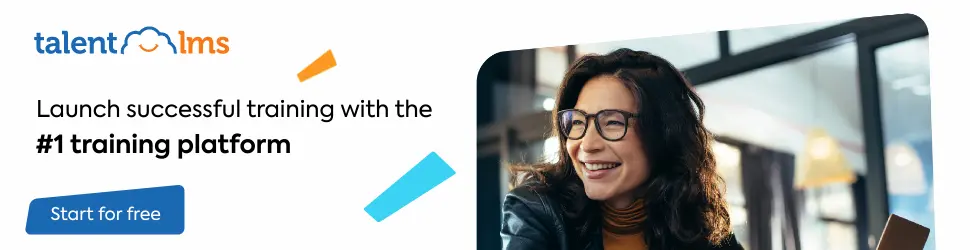
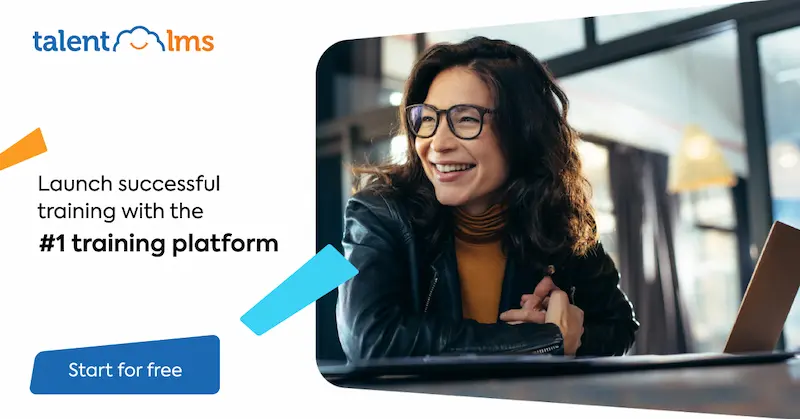
Leave a Reply