The class records of students are roll call records. You can query the class records according to the start and end time of roll call, class, course, class teacher, and status, and then export them.
The operation of exporting student class records:
1. Enter the system-academic affairs management-class records.
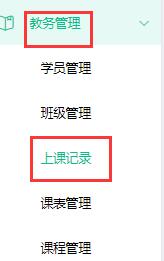
2. Filter export conditions: such as
Roll call time: October-1, 2022 to October-7, 2022
Class: Dance Class 1
Course: 48 yuan for 3 experience classes
Class teacher: Teacher Luo
Status: Normal
Note: Filtering export criteria is not a required option, you can leave it unselected, or you can choose one or more items.
Then click query.
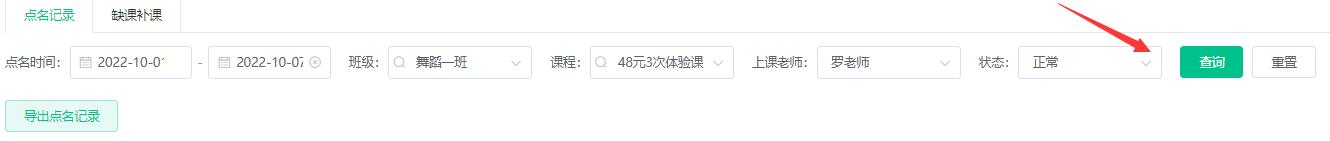
3. The query results will be displayed below.

4. Click Export roll call record and download it locally.

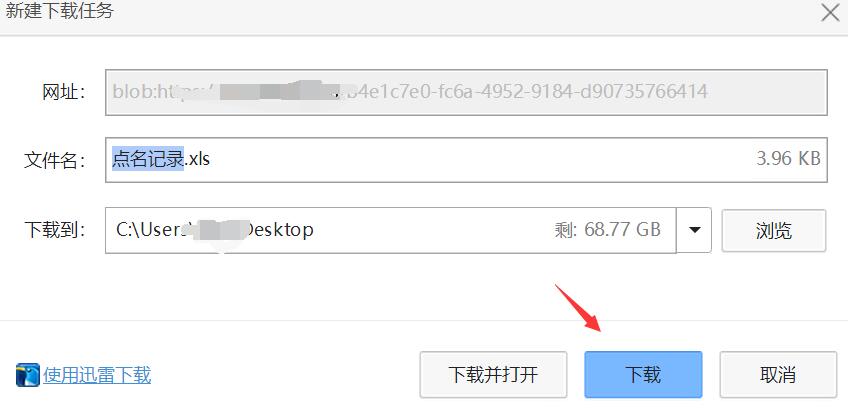
The download box may be different for different browsers.
5. The exported file is. For xls format, please use other excel software to open it.
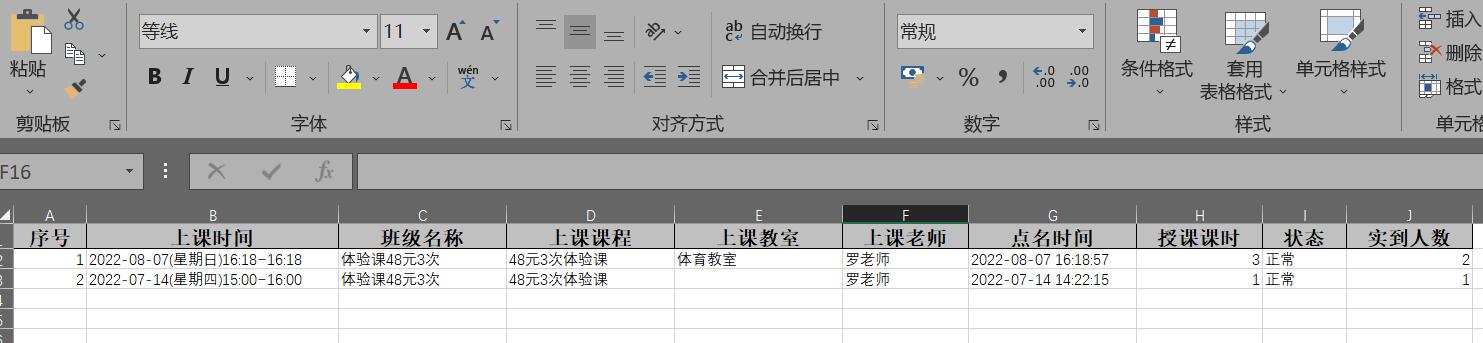
The class record document has the number, class time, class name, class course, class classroom, class teacher, roll call time, class time, status, actual number of people, etc.


Leave a Reply