
发布时间:2025-04-23 12:50:07 阅读量:621 来源:小友
The tutorial method for students of Xiaoyouyi Training system to withdraw from the course and refund the fee.
Brand: Xiaoyou
Software name: Xiaoyouyi Training System
Software form: Saas software
Operating system: Windows/Android/iOS
The operation process of student withdrawal and refund:
There are currently two withdrawal modes:
Mode 1: Refund according to class hours
1. Enter the system-academic affairs management-student management
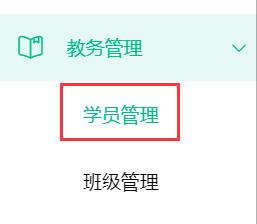
2. In the current students, click on the name of the student who needs to be refunded.

3. In the ongoing course under the student's enrollment course, click on the class that needs to be refunded.

4. Enter the class hours that need to be refunded and the corresponding refund method in the number of cancelled classes, and click OK.
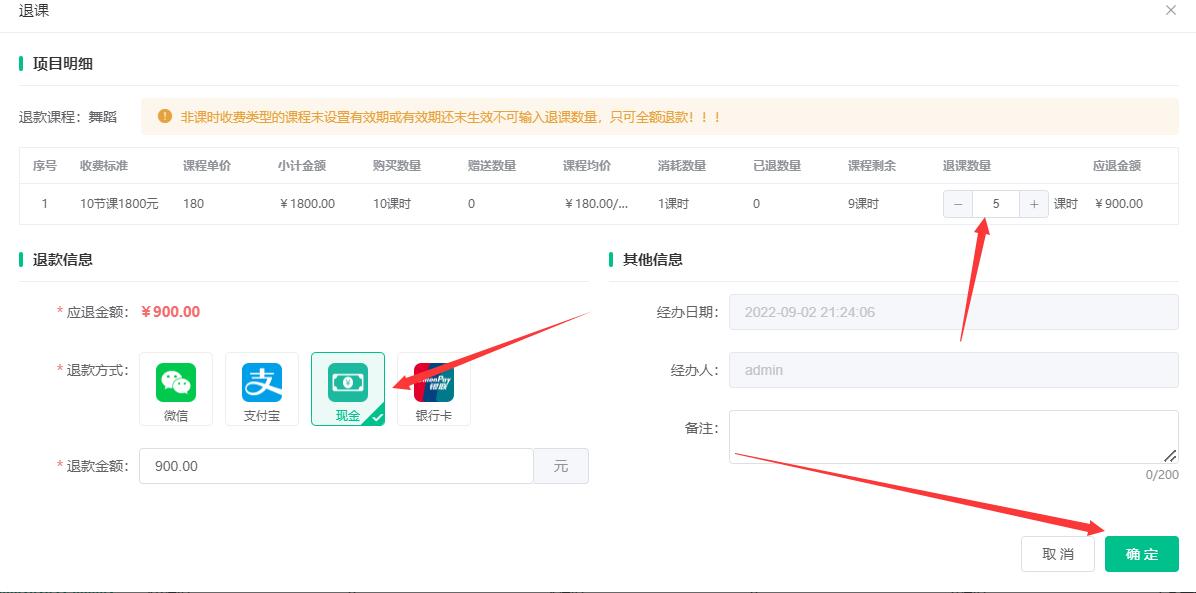
5. On the student details page, you can see the class hours that have been refunded, as well as the remaining class hours.

Mode 2: Withdraw from class by time
Please refer to Mode 1 for steps 1 and 2.
3. Click on the time limit for which the refund is required.

4. If the class time has already been consumed, you can modify the withdrawal time, and the time will be deducted on a daily basis. If the class time is not consumed, a full refund will be given.
Choose the refund method and click OK.
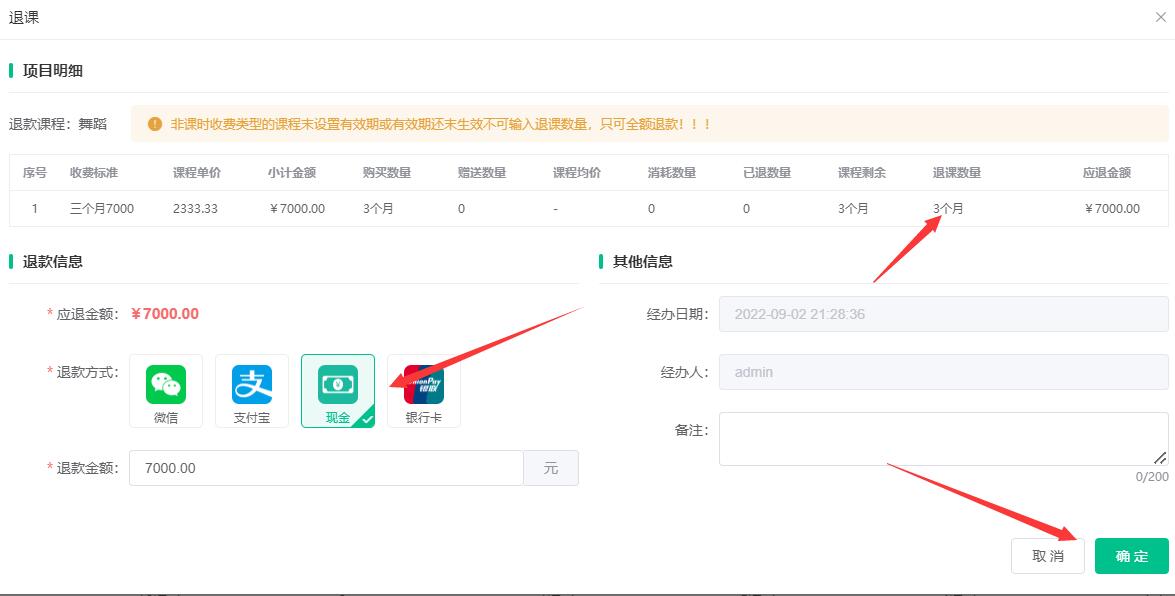
5. On the student details page, you can see the number of days that have been refunded and the number of days remaining.

培训机构建立“学生成长档案”的目的,在于记载学生的成长过程,并可将它作为一种课程资源来进行教育教学活动。 它是 [&he...
小友艺培系统潜在学员试听的教程方法。 品牌:小友 软件名称:小友艺培系统 软件形式:Saas软件 操作系统:W [&he...
学员报名全流程: 潜在学员先试听课程,试听满意后报名课程成为正式学员,成为正式学员后为学员分班。 学员正式上课 [&he...
最新资讯
2025-06-18 22:02:51
Analysis of the 2025 enrollment information of Nanyang Academy of Arts (NAFA) in Singapore2025-04-30 15:33:58
Fee management software for art training institutions, accurate management of school income and expenditure?2025-04-30 15:33:16
Which is the best academic affairs management system for education and training institutions?2025-04-30 15:32:41
Which is the best management system for training institutions?2025-04-30 15:31:52
Training institution management system promotes education and training institutions热门资讯
2025-04-28 09:52:05
Is it reasonable for the training institution to deduct 20% of the refund? (Children's training institutions refund and charge high liquidated damages)2025-04-23 12:59:08
What does verbatim mean? (How did the teacher write the verbatim draft?)2025-04-29 10:07:55
What conditions do I need to apply for a school permit? (Which department handles the school license?)2025-04-27 22:21:12
Ranking of Franchised Brands of Children's Educational Institutions (Ranking of Early Education Brands in 2022)2025-04-30 14:30:54
Is there any tool that can help the teacher arrange the course?