Xiaoyouyi Training System PotentialStudents auditionThe tutorial method.
Brand: Xiaoyou
Software name: Xiaoyouyi Training System
Software form: Saas software
Operating system: Windows/Android/iOS
The operation process of potential students to audition:
1. Enter the system-enrollment management-to find potential students.

2. Click the audition button for potential students.

3. For the audition, you can choose between a follow-up audition and a one-on-one audition. Generally, you can choose a follow-up audition.
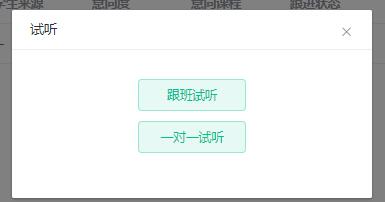
4. Click on the course you are about to audition for. Such as the class at 8pm on September 16th.

5. Click OK.
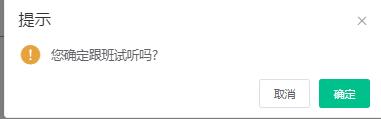
6. Enrollment management-Audition records, you can see the audition students, courses, and classes that have been successfully booked.

7. Academic affairs management-schedule management-Find the courses booked by the trial students-roll call.

8. The trial students will be displayed in the roll call list. If the students are present on the day of the course, they can choose to attend the class and complete the roll call.
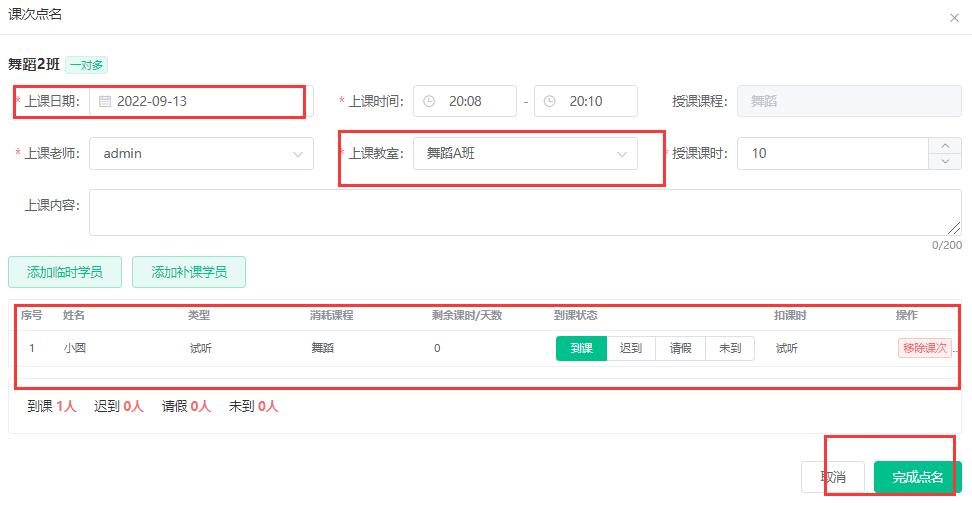
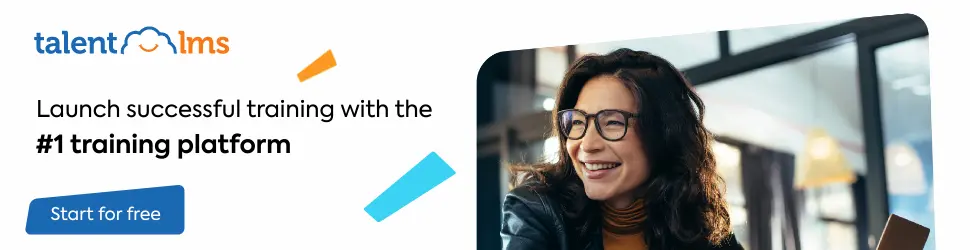
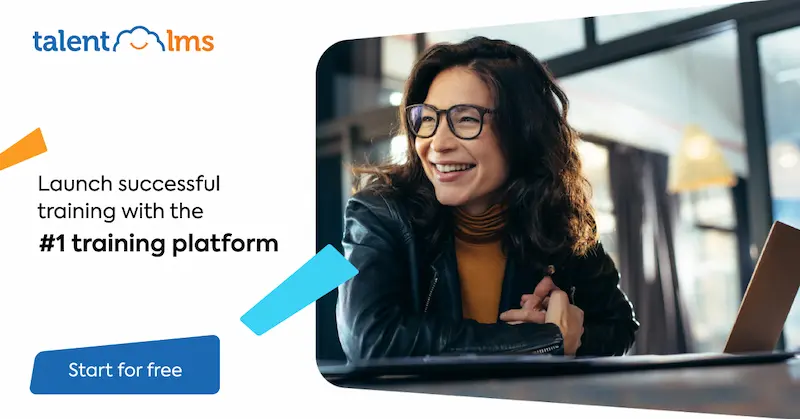
Leave a Reply