High seas pool:That is, the potential student recycle bin, which is a student management module designed to enhance the value of potential students.
The students in the high seas pool are public resources. Managers can allocate potential students to follow-up personnel, and institutional employees can also claim potential students for follow-up by themselves.
The tutorial method of Xiaoyouyi Training students in the high seas pool.
Brand: Xiaoyou
Software name: Xiaoyouyi Training System
Software form: Saas software
Operating system: Windows/Android/iOS
The operation process of the high seas pool:
One: Claim by potential customers
1. Enter the system-enrollment management-high seas Pool.

2. Click claim to claim the corresponding student. The claimed student will enter the list of potential students.
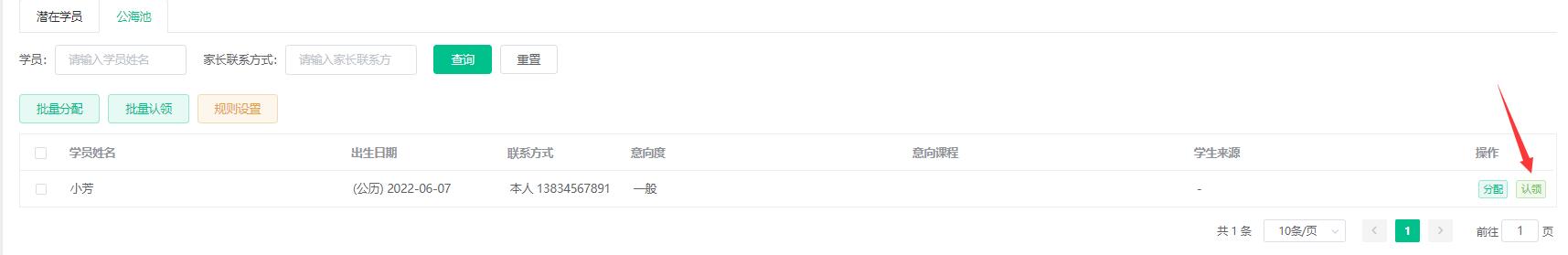
Two: The member is recycled to the high seas pool
1. Enrollment management-potential customer management-potential students.

2. Check the student, and click Recycle High seas pool to return the member to the high seas pool.

Three: Allocation of students in the high seas pool
1. Enrollment management-High Seas Pool, check the students, and click Assign.

2. Select the follow-up person, and the student can be assigned to the follow-up person.
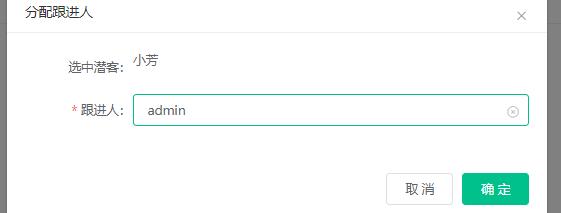
Four: Setting the rules of the high seas pool
Turn on the number of potential customers, enter the maximum number of leads, check the corresponding number of potential customer rules, and the number of days the system will automatically recover the number of potential customers and the number of notification days, you can set the rules.

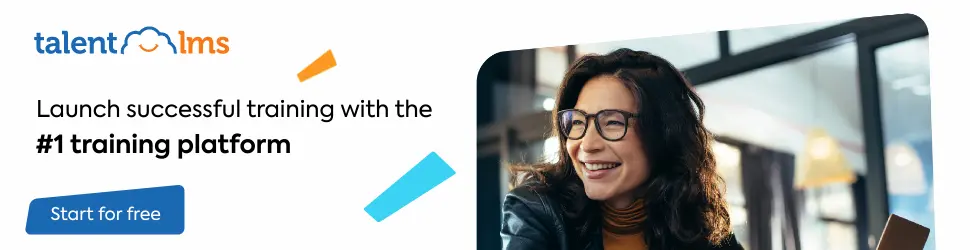
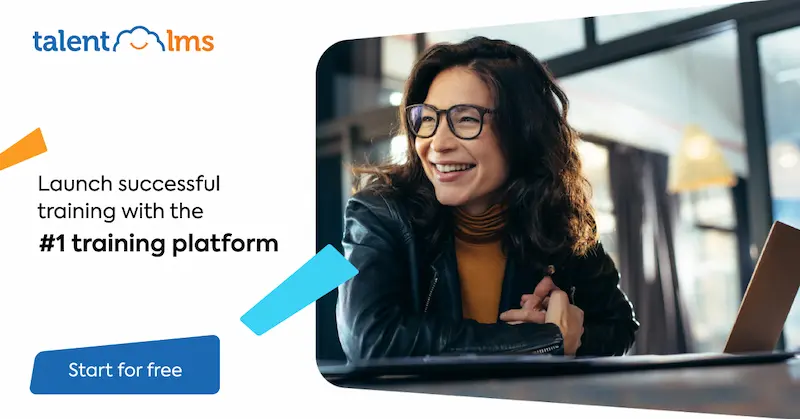
Leave a Reply