
发布时间:2025-04-26 20:22:21 阅读量:102 来源:小友
Potential students who have not registered for a period of time need to be recycled to the high seas pool, so that they can be easily managed and spend their energy on more important students.
soHow to delete potential students with general intentions within three months in bulk?
1. Entry system-Enrollment management-Potential customer management-Potential students.

2. Click for more filters.

3. The selection of intent is general. The entry time is selected from the last three months. The entry time is November 7, 2022. The last three months are from August 7, 2022 to November 7, 2022, and then click OK.

4. Check all the selected students in bulk.

5. Click to recycle the high seas pool.

6. Click OK to confirm that the selected data will be recovered to the high seas pool.
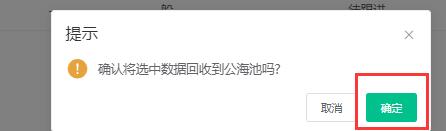
7. Click on Enrollment Management-High Seas Pool to see the recovered students.

8. At this time, the student can be reassigned or claimed.
物品管理说明:主要是针对学员在报名时除课程外 其它物品的选择或购买 比如 教课书 学习用品等相关物品,可通过物 [&he...
课程管理包括:课程设置、课程表设置、课程表查看 课程设置:课程设置表;纸张类型:A4;纸张放置:竖放;报表类型 [&he...
成长档案 说明:任课老师可通过对班级或对应学员,以 上传图片 上传视频 提交文字内容的形式 编辑班级或对应学员 [&he...
最新资讯
2025-06-18 22:02:51
Analysis of the 2025 enrollment information of Nanyang Academy of Arts (NAFA) in Singapore2025-04-30 15:33:58
Fee management software for art training institutions, accurate management of school income and expenditure?2025-04-30 15:33:16
Which is the best academic affairs management system for education and training institutions?2025-04-30 15:32:41
Which is the best management system for training institutions?2025-04-30 15:31:52
Training institution management system promotes education and training institutions热门资讯
2025-04-29 20:00:38
What are the k12 education platforms? (Encyclopedia of Tool Functions)2025-04-23 20:46:19
Institutional class scheduling is too complicated, academic principals must know the class scheduling method!2025-04-29 19:47:08
How to join an educational training course? (How much is the joining fee for the training course)2025-04-23 20:43:14
The management system of art training institutions uses class scheduling software to take classes efficiently2025-04-29 19:50:38
Tips for activating the classroom atmosphere in lower-grade kindergartens (skills and methods for teacher-student interaction)