There are student list information in both student management and potential visitor management. There are two ways to query students.:Query a single student or query all students who meet a certain condition。

How to find a single student:
1. Enter the system-student management-current students.

2. There are three ways to query a single student:
Method 1: Enter the student's name

Method 2: Enter the student's contact information

Method 3: Enter the student card number

This is how a single student queries.
Find all students who meet the criteria:
1. Enter the system-student management-more screening.

2. Select a certain condition and click OK.
Such as: gender male
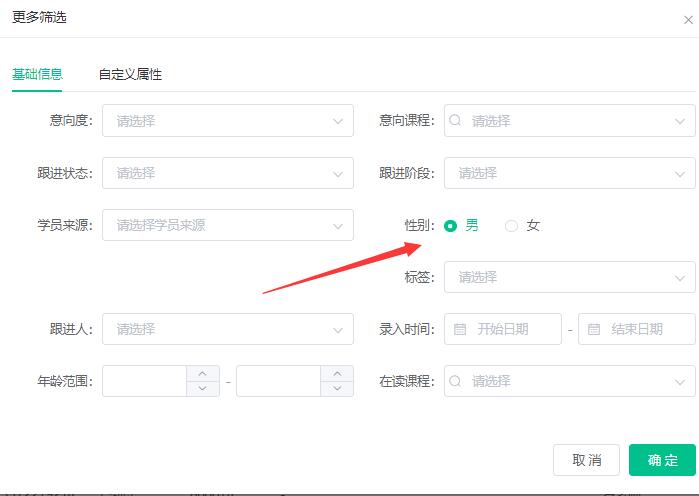
3. In this way, all male students who meet the conditions can be selected.

The current filter criteria areIntent, intent course, status, stage, pull away, gender, label, follow-up person, entry time, age and course in progress。
If the above filter criteria are not met, you canStudent custom attributesChoose here.

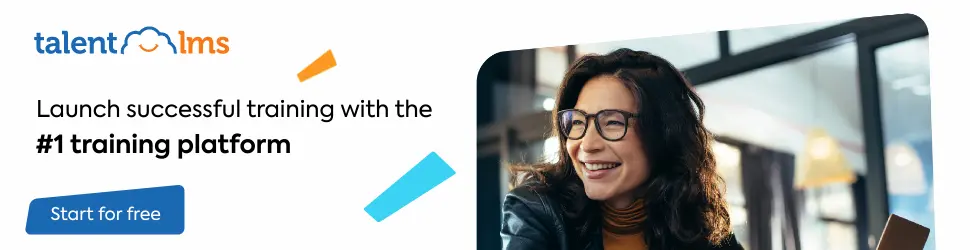
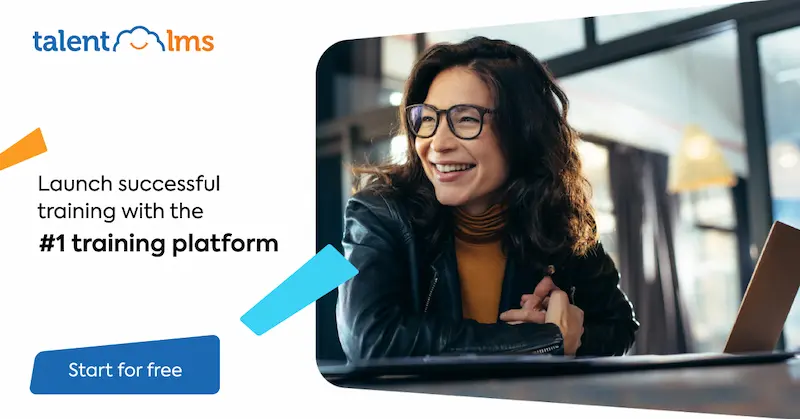
Leave a Reply