
发布时间:2025-04-26 20:49:47 阅读量:671 来源:小友
Course management includes: course setting, class schedule setting, class schedule viewing
Course setting: Course setting table; paper type: A4; Paper placement: vertical; report type: Multi-record report;
Report: The report realizes the format and print output of information and data
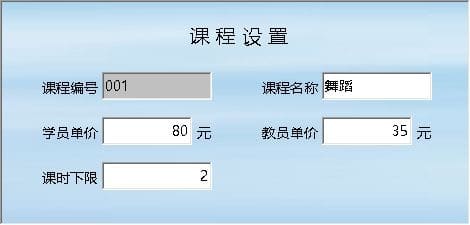


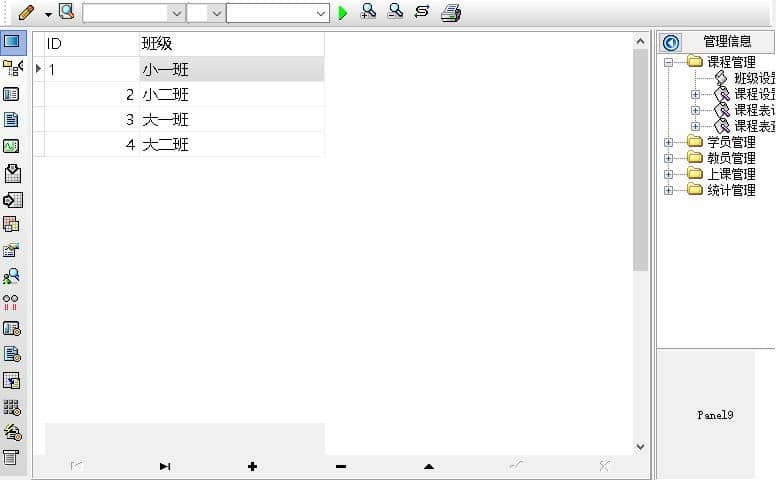
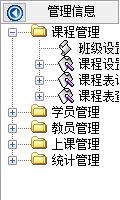
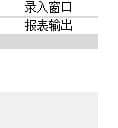
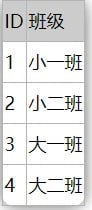
Form interface:
Form interfaceDisplay the information content in the form of a table.
The tabular interface displays and manipulates information in a tabular manner in the “Information Operation” area.
The form interface has the upper toolbar (form information operation toolbar) and the left toolbar, which are used to realize information operations. Most of the space in the middle is information displayed in the form of a table.
(The sample data contained are all fictitious, if there are any similarities, it is purely coincidental)
Information management tree: Other information of the system can be directly accessed through the information management tree.
At the bottom of the information management tree, you can access the entry, reporting, and analysis windows of the current information.
————————————————–
(Figure 2) Record navigation bar:
Realize the movement of information records and add, modify, delete and other operations.
按钮的功能依次为:[第一条记录][最后一条记录][插入一条记录][删除当前记录][编辑当前记录][保存当前记录][取消当前记录修改]
————————————————–
(Figure 3) Table Information Operation Toolbar:
Realize the common information operation of the form interface.
Input method selection: Specify the input method used in the system. After setting, it will be valid throughout the operation of the system, unless it is manually changed to another input method.
Query refresh: Refresh the display data.
Query combination: Combine together to complete the condition setting of filtering records, followed by:
The "Condition Field" drop-down list is used to select the name of the field that makes up the condition expression.
The "Conditional operator" drop-down list is used to select the operator symbols that make up the conditional expression.
The "Condition Value" drop-down list is used to select the value that makes up the condition expression.
Perform filtering: Perform filtering and refresh the table information according to the previous query conditions.
Compound screening: Perform more advanced compound screening.
Cancel filter: Cancel all filters set, refresh and display all records.
Desordering: If you sorted by clicking on the field name of the table header, by clicking this button, the normal order of the records will be restored.
Form printing: preview (print) the currently displayed information record.
Left toolbar: Provide other commonly used functions
System navigation (show hidden system navigation).
Hide/show the information management tree (hide/show the information management tree).
Entry window (entry window).
Information printing (use reports to display printed information).
Information analysis (information analysis).
Filter settings (record filter settings).
Field display (field display filter settings).
Table settings (table interface settings).
Input assistance (form-assisted entry settings).
Trigger setting (calculation and verification at the current table record level).
Field calculation (field batch calculator settings).
Pattern design (design entry window).
Print the design (modify the report format).
Form printing (form printing preview).
Information design (Information sheet designer).
Information processing (operation tree).
Menu conversion (create/cancel menu management).
Class settings: class name and class ID
学员报名说明:主要针对【潜在学员】【在读学员】【历史学员】不同的学员状态,去报名对应课程及物品和相关费用,注意 [&he...
1、进入【业务中心】-【预警提醒】-【学员欠费】,可查看当前机构的所有欠费收据 2、点击想要操作的单个收据号, [&he...
家长或学员查看上课记录、考勤等记录需要进入小程序家长端, 进入课表或者上课记录都能查看到自己报名的课程以及上课 [&he...
最新资讯
2025-06-18 22:02:51
Analysis of the 2025 enrollment information of Nanyang Academy of Arts (NAFA) in Singapore2025-04-30 15:33:58
Fee management software for art training institutions, accurate management of school income and expenditure?2025-04-30 15:33:16
Which is the best academic affairs management system for education and training institutions?2025-04-30 15:32:41
Which is the best management system for training institutions?2025-04-30 15:31:52
Training institution management system promotes education and training institutions热门资讯
2025-04-23 12:45:05
The operation method of early warning of the remaining class hours of Xiaoyouyi Training students2025-04-30 14:49:56
Hefei Software Company ERP Management System Software for education and training institutions2025-04-28 10:00:30
Job responsibilities of consultants in educational institutions (work content and process of consultants)2025-04-23 20:50:38
Java school academic affairs management system source code + installation tutorial2025-04-30 11:50:13
Recommend ten reliable art training institutions