
发布时间:2025-04-26 20:49:10 阅读量:338 来源:小友
员工:
员工登记:
[(主表)]
| ID | 员工编号 | 姓名 | 性别 | 部门编号 | 部门名称 | 身份 | 出生日期 | 年龄 | 民族 | 籍贯 | 政治面貌 | 婚否 |
| 78 | 13 | 吕金达 | 男 | 003 | 高级部 | 教师 | 2005-8-3 | 127 | 汉 | 山东 | 共产党员 | 已婚 |
| 79 | 14 | 孙焕玉 | 男 | 004 | 教务处 | 1975-2-22 | 28 | 回 | 群众 | 已婚 | ||
| 80 | 15 | 刘彬雷 | 男 | 003 | 高级部 | 1777-11-11 | 226 | 汉 | ||||
| 81 | 16 | 修玉民 | 男 | 005 | 校长办 | 1965-5-5 | 38 |
(续表)
| 职称等级 | 学历 | 毕业学校 | 毕业日期 | 证件名称 | 被聘日期 | 介绍人 | 介绍人部门 | 家属情况 | 户籍所在地 | 家庭地址 | 联系电话 | 主要职务 |
| 本科 | 2005-8-3 | 2005-8-3 | 高级部 | 山东 | 山东 | 6456545656555 | ||||||
(续表)
| 其它兼职 | 任课班级编号 | 任课主科目 | 任课副科目 | 任课科目三 | 宿舍号 | 办公电话 | 手机 | 简历 | 备注 | 事假(天) | 病假(天) | 旷工(天) |
| 040220001 | 1-102 | 2 | 0 | 0 | ||||||||
| 020110009 | 1-104 | 0 | 0 | 1 | ||||||||
| 020220102 | 1-102 | 0 | 0 | 0 | ||||||||
| 020130201 | 1-104 | 0 | 0 | 0 |
[部门信息]
| ID | 部门编号 | 部门名称 | 人数 | 备注 |
| 1 | 001 | 中级部 | 6 | |
| 2 | 002 | 实验部 | 4 | |
| 10 | 003 | 高级部 | 7 | |
| 11 | 004 | 教务处 | 4 |
[部门列表]
| 部门名称 |
| 中级部 |
| 实验部 |
| 高级部 |
| 教务处 |
[班级信息]
| ID | 班级编号 | 班级名称 | 年段 | 类别 | 班主任编号 | 班主任姓名 | 班级人数 | 系组 | 备注 |
| 236 | 010110201 | 材料高级0201 | 2002 | 高级 | 1 | 高小平 | 2 | 材料系 | |
| 244 | 010210201 | 材料高级(实)0201 | 2002 | 实验 | 2 | 张振岳 | 0 | 材料系 | |
| 245 | 020110009 | 电算化0009 | 2002 | 中级 | 3 | 常桂林 | 0 | 经管系 | |
| 246 | 020120101 | 高商0101 | 2002 | 高级 | 4 | 孟庆燕 | 1 | 经管系 |
[宿舍信息]
| 编号 | 宿舍号 | 宿舍电话 | 人数 | 备注 |
| 1 | 1-101 | 2101 | 0 | |
| 2 | 1-102 | 2102 | 2 | |
| 3 | 1-103 | 2103 | 0 | |
| 4 | 1-104 | 2104 | 2 |
| 录入窗口:录入窗口用来做为信息维护更新界面。 |
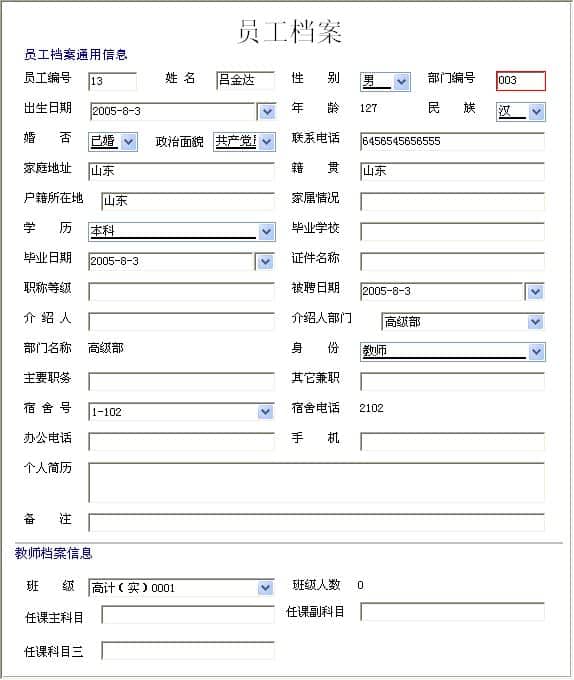
辅助录入说明:
1.[部门编号]获得输入焦点(光标)时,将显示一个辅助输入的列表,通过从列表中选择合适的行次后,字段[部门编号]将被填充对应的值。同时,字段【部门名称】将被同时更新,不再需要手工输入。
员工查询:
指定出生年份查询:
| ID | 员工编号 | 姓名 | 性别 | 部门编号 | 部门名称 | 身份 | 出生日期 | 年龄 | 民族 | 籍贯 | 政治面貌 | 婚否 |
(续表)
| 职称等级 | 学历 | 毕业学校 | 毕业日期 | 证件名称 | 被聘日期 | 介绍人 | 介绍人部门 | 家属情况 | 户籍所在地 | 家庭地址 | 联系电话 | 主要职务 |
(续表)
| 其它兼职 | 任课班级编号 | 任课主科目 | 任课副科目 | 任课科目三 | 宿舍号 | 办公电话 | 手机 | 简历 | 备注 | 事假(天) | 病假(天) | 旷工(天) |
员工详细查询:
[(主表)]
| ID | 员工编号 | 姓名 | 性别 | 部门编号 | 部门名称 | 身份 | 出生日期 | 年龄 | 民族 | 籍贯 | 政治面貌 | 婚否 |
| 78 | 13 | 吕金达 | 男 | 003 | 高级部 | 教师 | 2005-8-3 | 127 | 汉 | 山东 | 共产党员 | 已婚 |
| 79 | 14 | 孙焕玉 | 男 | 004 | 教务处 | 1975-2-22 | 28 | 回 | 群众 | 已婚 | ||
| 80 | 15 | 刘彬雷 | 男 | 003 | 高级部 | 1777-11-11 | 226 | 汉 | ||||
| 81 | 16 | 修玉民 | 男 | 005 | 校长办 | 1965-5-5 | 38 |
(续表)
| 职称等级 | 学历 | 毕业学校 | 毕业日期 | 证件名称 | 被聘日期 | 介绍人 | 介绍人部门 | 家属情况 | 户籍所在地 | 家庭地址 | 联系电话 | 主要职务 |
| 本科 | 2005-8-3 | 2005-8-3 | 高级部 | 山东 | 山东 | 6456545656555 | ||||||
(续表)
| 其它兼职 | 任课班级编号 | 任课主科目 | 任课副科目 | 任课科目三 | 宿舍号 | 办公电话 | 手机 | 简历 | 备注 | 事假(天) | 病假(天) | 旷工(天) |
| 040220001 | 1-102 | 2 | 0 | 0 | ||||||||
| 020110009 | 1-104 | 0 | 0 | 1 | ||||||||
| 020220102 | 1-102 | 0 | 0 | 0 | ||||||||
| 020130201 | 1-104 | 0 | 0 | 0 |
[任课信息]
| ID | 员工编号 | 员工姓名 | 班级编号 | 班级名称 | 课程编号 | 课程名称 | 备注 |
| 8 | 13 | 吕金达 | 020120101 | 高商0101 | Z03 | 物理 |
[工资调整信息]
| ID | 员工编号 | 姓名 | 日期 | 原工资 | 调整后工资 | 调整说明 | 备注 |
| 4 | 13 | 吕金达 | 2003-4-15 | 1504 | 2000 |
[员工培训信息]
| ID | 员工编号 | 姓名 | 培训起始日期 | 培训截止日期 |
| 7 | 13 | 吕金达 | 2003-4-1 | 2003-5-1 |
(续表)
| 培训项目 | 培训地点 | 业务考核日期 | 考核项目 | 考核成绩 |
| 0 |
[员工变动信息]
| ID | 员工编号 | 姓名 | 变动类型 | 变动日期 | 原位置 | 新位置 | 辞职日期 | 辞职原因 | 解聘日期 | 解聘原因 | 备注 |
| 3 | 13 | 吕金达 | 辞职 | 2003-5-3 |
[员工考勤信息]
| ID | 员工编号 | 姓名 | 部门编号 | 部门名称 | 日期 | 考勤类型 | 天数 | 备注 |
| 11 | 13 | 吕金达 | 003 | 高级部 | 2003-5-5 | 事假(天) | 2 |
[员工奖惩信息]
| ID | 员工编号 | 姓名 | 日期 | 奖惩类型 | 原因或内容 | 备注 |
| 2 | 13 | 吕金达 | 2003-5-5 | 奖励 |
[宿舍信息]
| 编号 | 宿舍号 | 宿舍电话 | 人数 | 备注 |
| 2 | 1-102 | 2102 | 2 |
| 报表:报表实现信息数据的格式化打印输出。 |
报表名称:员工明细表;纸张类型:A4;纸张放置:横放;报表类型:多记录报表;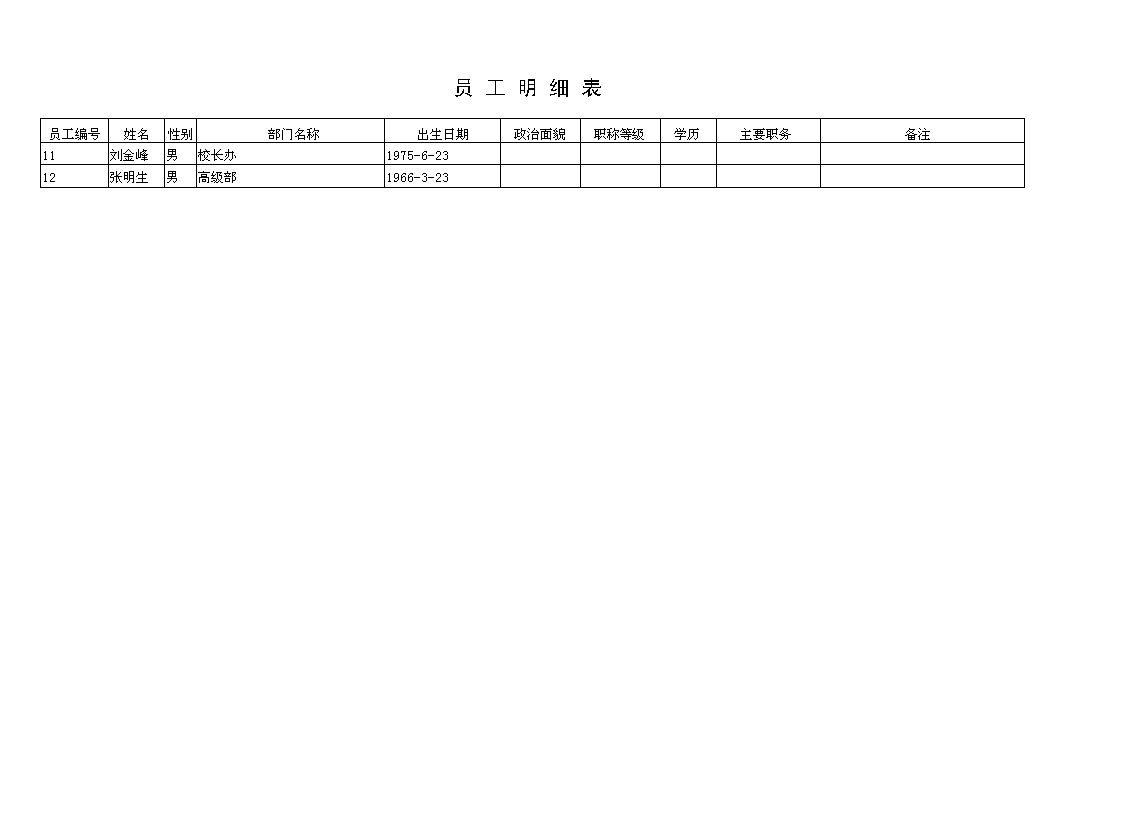
| 报表:报表实现信息数据的格式化打印输出。 |
报表名称:员工档案卡;纸张类型:B5;纸张放置:竖放;报表类型:多记录报表;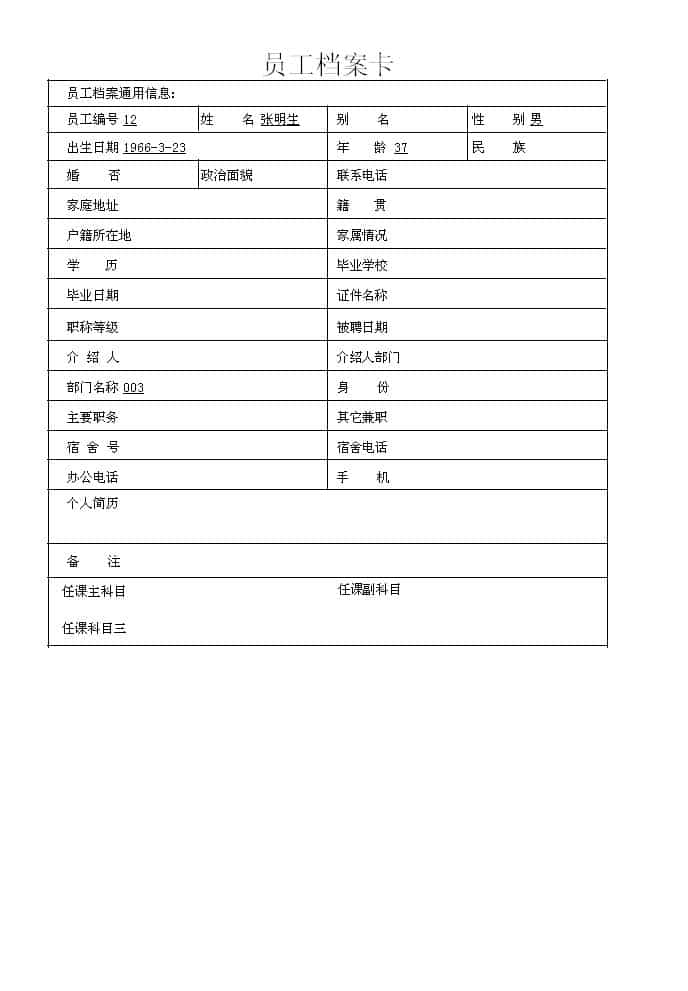
指定姓名查询
| ID | 员工编号 | 姓名 | 性别 | 部门编号 | 部门名称 | 身份 | 出生日期 | 年龄 | 民族 | 籍贯 | 政治面貌 | 婚否 |
| 78 | 13 | 吕金达 | 男 | 003 | 高级部 | 教师 | 2005-8-3 | 127 | 汉 | 山东 | 共产党员 | 已婚 |
| 79 | 14 | 孙焕玉 | 男 | 004 | 教务处 | 1975-2-22 | 28 | 回 | 群众 | 已婚 | ||
| 80 | 15 | 刘彬雷 | 男 | 003 | 高级部 | 1777-11-11 | 226 | 汉 | ||||
| 81 | 16 | 修玉民 | 男 | 005 | 校长办 | 1965-5-5 | 38 |
(续表)
| 职称等级 | 学历 | 毕业学校 | 毕业日期 | 证件名称 | 被聘日期 | 介绍人 | 介绍人部门 | 家属情况 | 户籍所在地 | 家庭地址 | 联系电话 | 主要职务 |
| 本科 | 2005-8-3 | 2005-8-3 | 高级部 | 山东 | 山东 | 6456545656555 | ||||||
(续表)
| 其它兼职 | 任课班级编号 | 任课主科目 | 任课副科目 | 任课科目三 | 宿舍号 | 办公电话 | 手机 | 简历 | 备注 | 事假(天) | 病假(天) | 旷工(天) |
| 040220001 | 1-102 | 2 | 0 | 0 | ||||||||
| 020110009 | 1-104 | 0 | 0 | 1 | ||||||||
| 020220102 | 1-102 | 0 | 0 | 0 | ||||||||
| 020130201 | 1-104 | 0 | 0 | 0 |
学生登记:
[(主表)]
| ID | 编号 | 学籍号 | 入学时间 | 姓名 | 性别 | 当前状态 | 出生日期 | 年龄 | 民族 | 籍贯 | 身体状况 | 政治面貌 | 家长姓名 | 家庭地址 |
| 1 | 01 | 01 | 张三 | 男 | 在校 | 1984-1-1 | 19 | 汉 | 健康 | 群众 | ||||
| 2 | 02 | 02 | 2001-9-1 | 李四 | 女 | 离校 | 1985-1-1 | 18 | 回 | |||||
| 3 | 03 | 03 | 王五 | 男 | 在校 | 1986-2-2 | 17 | 满 |
(续表)
| 联系电话 | 招生负责人 | 班级职务 | 其他兼职 | 宿舍号 | 宿舍电话 | 班级编号 | 年段 | 备注 | 事假(天) | 病假(天) | 旷课(节) | 早退(节) | 考试日期 | 考试名称 |
| 王雷 | 1-101 | 2101 | 010110201 | 2002 | 0 | 0 | 4 | 0 | 2002-12-4 | 期未 | ||||
| 张卫 | 2-106 | 2206 | 020120101 | 0 | 1 | 0 | 0 | |||||||
| 夏凤雷 | 2-101 | 2201 | 010110201 | 2002 | 0 | 0 | 0 | 0 | 2002-12-4 | 期未 |
(续表)
| 总分 | 考试科数 | 年段名次 | 班级名次 | 语文 | mathematics | 英语 | 政治 | 物理 | 化学 | 历史 | 地理 | 生物 | 音乐 | 体育 | 成绩已备份 |
| 0 | 0 | 0 | 0 | 0 | 0 | 0 | 0 | 0 | 0 | 0 | 0 | 0 | 0 | 0 | False |
| 0 | 0 | 0 | 0 | 0 | 0 | 0 | 0 | 0 | 0 | 0 | 0 | 0 | 0 | 0 | False |
| 0 | 0 | 0 | 0 | 0 | 0 | 0 | 0 | 0 | 0 | 0 | 0 | 0 | 0 | 0 | False |
[宿舍信息]
| 编号 | 宿舍号 | 宿舍电话 | 人数 | 备注 |
| 1 | 1-101 | 2101 | 0 | |
| 2 | 1-102 | 2102 | 2 | |
| 3 | 1-103 | 2103 | 0 | |
| 4 | 1-104 | 2104 | 2 |
[招生负责人]
| 序号 | 姓名 | 备注 |
| 54 | 王雷 | |
| 55 | 张卫 | |
| 56 | 夏凤雷 |
[班级信息]
| ID | 班级编号 | 班级名称 | 年段 | 类别 | 班主任编号 | 班主任姓名 | 班级人数 | 系组 | 备注 |
| 236 | 010110201 | 材料高级0201 | 2002 | 高级 | 1 | 高小平 | 2 | 材料系 | |
| 244 | 010210201 | 材料高级(实)0201 | 2002 | 实验 | 2 | 张振岳 | 0 | 材料系 | |
| 245 | 020110009 | 电算化0009 | 2002 | 中级 | 3 | 常桂林 | 0 | 经管系 | |
| 246 | 020120101 | 高商0101 | 2002 | 高级 | 4 | 孟庆燕 | 1 | 经管系 |
| 录入窗口:录入窗口用来做为信息维护更新界面。 |
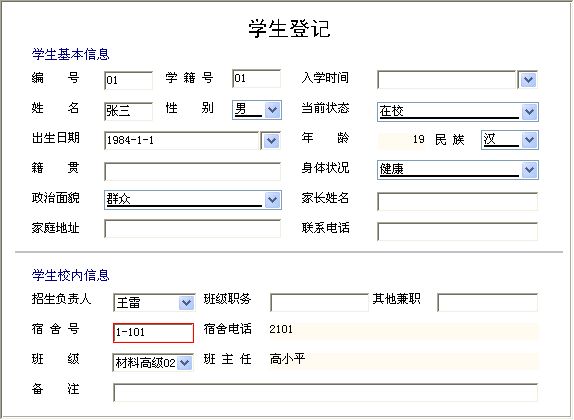
辅助录入说明:
1.[宿舍号]获得输入焦点(光标)时,将显示一个辅助输入的列表,通过从列表中选择合适的行次后,字段[宿舍号]将被填充对应的值。同时,字段【宿舍电话】将被同时更新,不再需要手工输入。
(图一)表格界面:
The tabular interface displays and manipulates information in a tabular manner in the “Information Operation” area.
The form interface has the upper toolbar (form information operation toolbar) and the left toolbar, which are used to realize information operations. Most of the space in the middle is information displayed in the form of a table.
Information management tree: Other information of the system can be directly accessed through the information management tree.
At the bottom of the information management tree, you can access the entry, reporting, and analysis windows of the current information.
————————————————–
(图二)记录导航栏:
Realize the movement of information records and add, modify, delete and other operations.
按钮的功能依次为:[第一条记录][最后一条记录][插入一条记录][删除当前记录][编辑当前记录][保存当前记录][取消当前记录修改]
————————————————–
(图三)表格信息操作工具栏:
Realize the common information operation of the form interface.
 Input method selection: Specify the input method used in the system. After setting, it will be valid throughout the operation of the system, unless it is manually changed to another input method.
Input method selection: Specify the input method used in the system. After setting, it will be valid throughout the operation of the system, unless it is manually changed to another input method. Query refresh: Refresh the display data.
Query refresh: Refresh the display data.
Query combination: Combine together to complete the condition setting of filtering records, followed by:
The "Condition Field" drop-down list is used to select the name of the field that makes up the condition expression.
The "Conditional operator" drop-down list is used to select the operator symbols that make up the conditional expression.
The "Condition Value" drop-down list is used to select the value that makes up the condition expression. Perform filtering: Perform filtering and refresh the table information according to the previous query conditions.
Perform filtering: Perform filtering and refresh the table information according to the previous query conditions. Compound screening: Perform more advanced compound screening.
Compound screening: Perform more advanced compound screening. Cancel filter: Cancel all filters set, refresh and display all records.
Cancel filter: Cancel all filters set, refresh and display all records. Desordering: If you sorted by clicking on the field name of the table header, by clicking this button, the normal order of the records will be restored.
Desordering: If you sorted by clicking on the field name of the table header, by clicking this button, the normal order of the records will be restored. Form printing: preview (print) the currently displayed information record.
Form printing: preview (print) the currently displayed information record.
————————————————–
(图四)左侧工具栏:提供其它常用功能 System navigation (show hidden system navigation).
System navigation (show hidden system navigation). Hide/show the information management tree (hide/show the information management tree).
Hide/show the information management tree (hide/show the information management tree). Entry window (entry window).
Entry window (entry window). Information printing (use reports to display printed information).
Information printing (use reports to display printed information). Information analysis (information analysis).
Information analysis (information analysis). Filter settings (record filter settings).
Filter settings (record filter settings). Field display (field display filter settings).
Field display (field display filter settings). Table settings (table interface settings).
Table settings (table interface settings). Input assistance (form-assisted entry settings).
Input assistance (form-assisted entry settings). Trigger setting (calculation and verification at the current table record level).
Trigger setting (calculation and verification at the current table record level). Field calculation (field batch calculator settings).
Field calculation (field batch calculator settings). Pattern design (design entry window).
Pattern design (design entry window). Print the design (modify the report format).
Print the design (modify the report format). Form printing (form printing preview).
Form printing (form printing preview). Information design (Information sheet designer).
Information design (Information sheet designer). Information processing (operation tree).
Information processing (operation tree). Menu conversion (create/cancel menu management).
Menu conversion (create/cancel menu management).
步骤1、进入【业务中心】-【营销活动】-【发放优惠券】,选择会员和想要发放的优惠券,点击“确定发放”。 步骤2 [&he...
礼品添加 说明:礼品添加 可首先添加礼品类别,可有效管理对应礼品,通过添加礼品及相关规则,学员可以 [&he...
成长档案 说明:任课老师可通过对班级或对应学员,以 上传图片 上传视频 提交文字内容的形式 编辑班级或对应学员 [&he...
最新资讯
2025-06-18 22:02:51
Analysis of the 2025 enrollment information of Nanyang Academy of Arts (NAFA) in Singapore2025-04-30 15:33:58
Fee management software for art training institutions, accurate management of school income and expenditure?2025-04-30 15:33:16
Which is the best academic affairs management system for education and training institutions?2025-04-30 15:32:41
Which is the best management system for training institutions?2025-04-30 15:31:52
Training institution management system promotes education and training institutions热门资讯
2025-04-28 20:06:34
How to join education? (Points of attention for joining the education and training industry)2025-04-23 20:52:29
Xiaoyou Yipei system demo account, price, and purchase method2025-04-29 19:40:28
The three golden sentences of the art invited to the audition class? (The most ruthless invitation technique, practical every sentence)2025-04-30 10:56:35
How to write the syllabus of the course (template for the syllabus of the lecture content)2025-04-23 20:30:48
How to promote enrollment in art studio training courses?