Growth profile:The growth file is a bit-by-bit record of the students in the training institution, which can be used as text, pictures, audio and video.
Growth files are divided into class files and student files. Class files can record the growth of the entire class and can be pushed to the whole class of students.
The student file records the growth records of a single student, and only one designated student can be sent.
Brand: Xiaoyou
Software name: Xiaoyouyi Training System
Software form: Saas software
Operating system: Windows/Android/iOS
The operation process of the growth file:
Class file:
1. Enter the system-home-school interaction-growth file-class file.

2. Add a class file and fill in the class growth content.
Recipient: Select the corresponding class.
File type: Select the corresponding type.
Push to students: check
File content: You can fill in by yourself
Click Upload: You can upload pictures, videos, etc.

3. Click view in the class file list to view the class growth content.

Student profile:
1. Enter the system-home-school interaction-growth files-student files-add student files.

2. Fill in the student file.
Recipient: Select the corresponding student.
File type: Select the corresponding type.
Push to students: check
File content: You can fill in by yourself
Click Upload: You can upload pictures, videos, etc.

3. Click view in the student profile list to view the student growth content.

Precautions:
Up to 9 pictures, videos, and audios can be uploaded in the file content, and a single video is limited to 2 minutes in length.
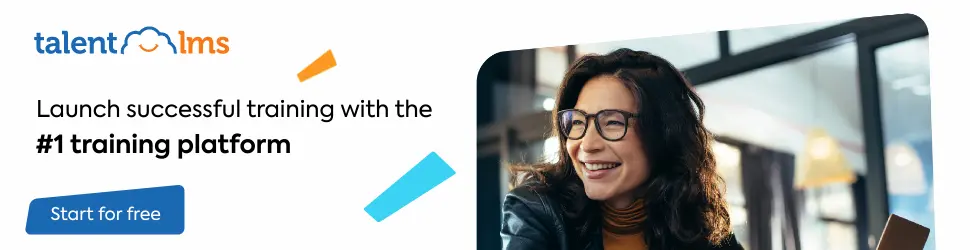
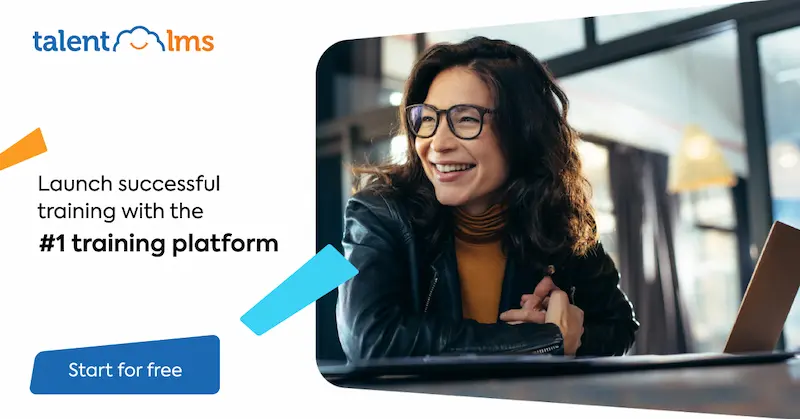
Leave a Reply