After the students finish the course, they will automatically become history students, or they can manually become history students after the students finish the course.
It is the default function of the system to automatically become a history student after the end of the class. I will not repeat them here.
How do current students manually end the course and become history students?
1. Enter the system-academic affairs management-student management.

2. Click on the name of the student who wants to finish the course, Xiaohuahua in the picture below.

3. In the ongoing course under the enrolled course, click to end the course.

4. And click OK to end the course.
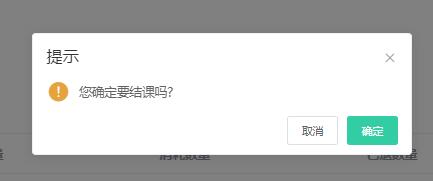
5. After the course is completed, there will be no course information in the course column.

6. Click on student management (refer to the first step), click on the history student, you can see that the Xiaohuahua who finished the course has become a history student.



Leave a Reply