
发布时间:2025-04-26 20:56:45 阅读量:817 来源:小友
Operation steps:
1. First find “One-to-many” in [Academic Affairs Center]-[Class Management] and click “Add Class”.
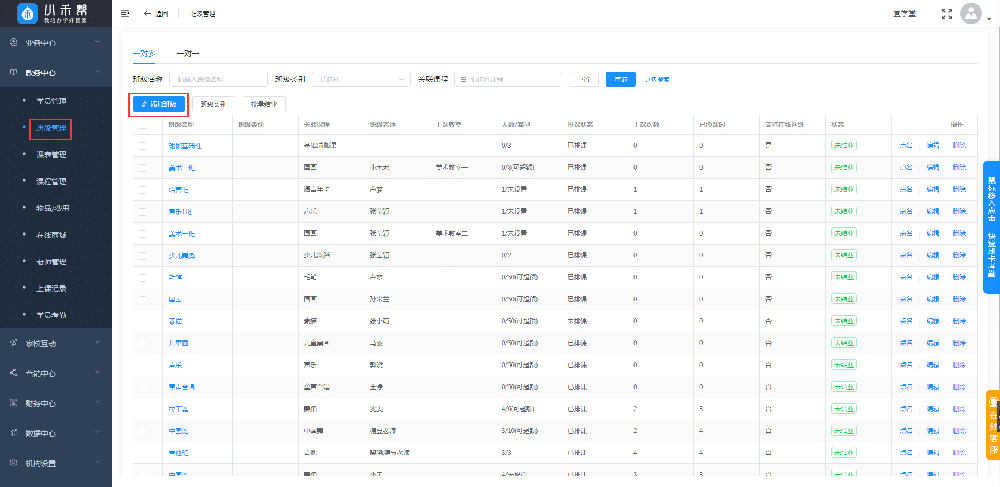
2. Fill in the class name, associated course, class teacher, class capacity, class classroom, default class time, and click “Save” to complete the creation of one-to-many classes.
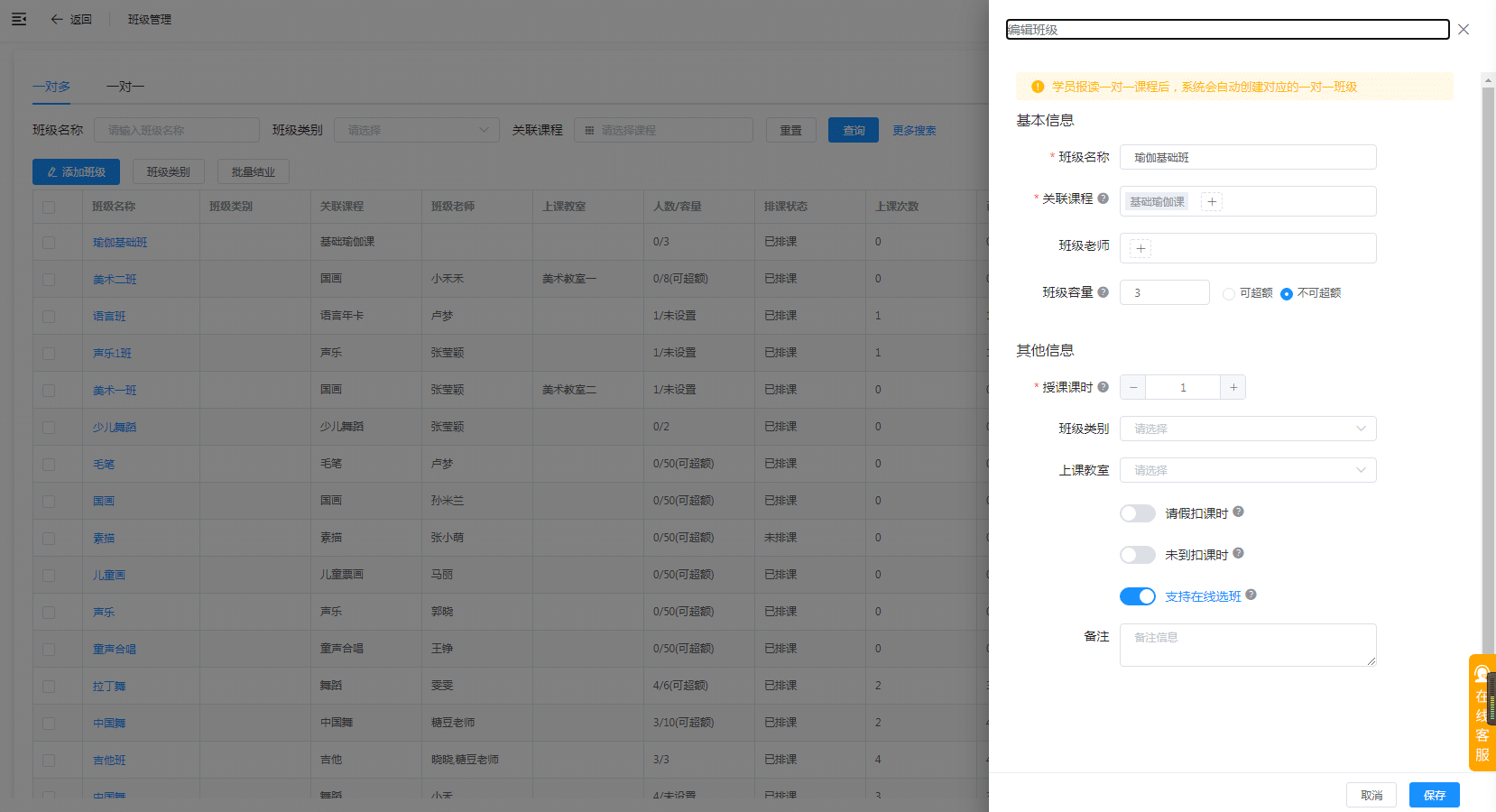
PS:当物品消耗后并且小于等于库存预警时就会显示提醒,可对不足物品进行物品采购及库存变动记录的查看 1、找到【 [&he...
礼品添加 说明:礼品添加 可首先添加礼品类别,可有效管理对应礼品,通过添加礼品及相关规则,学员可以 [&he...
家长或学员查看上课记录、考勤等记录需要进入小程序家长端, 进入课表或者上课记录都能查看到自己报名的课程以及上课 [&he...
最新资讯
2025-06-18 22:02:51
Analysis of the 2025 enrollment information of Nanyang Academy of Arts (NAFA) in Singapore2025-04-30 15:33:58
Fee management software for art training institutions, accurate management of school income and expenditure?2025-04-30 15:33:16
Which is the best academic affairs management system for education and training institutions?2025-04-30 15:32:41
Which is the best management system for training institutions?2025-04-30 15:31:52
Training institution management system promotes education and training institutions热门资讯
2025-04-29 09:40:59
Teaching steps and methods (five-step and six-step pedagogy)2025-04-30 15:08:12
Free Training Organization Management System-Taoli Yunbang2025-04-30 11:52:26
Why is Xueersi preparing for the future? Understand the operational logic behind the training organization2025-04-28 20:22:53
Admissions techniques and methods for tutoring classes (how to retain parents after experiencing class)2025-04-29 20:06:34
The sentence of the circle of friends for enrollment (How to send the circle of friends for enrollment, the effect is good? )