Curriculum arrangement is the core work of educational affairs of educational and training institutions, the basis for organizing and arranging daily teaching activities of educational and training institutions, and the most complex daily management basis for principals and teachers of educational and training institutions.
Curriculum arrangement refers to the courses arranged by the school through the system, including class date, class time, students, courses and other information.
Below we will explain in detail how to use Killer whale Aixue to realize the curriculum of educational institutions. Only after the course arrangement is completed can we carry out follow-up work, such as naming and course arrangement.
Before introducing the class scheduling operation:
We define several nouns in killer whale Aixue:
1. Curriculum: Killer Whale loves learning refers to subjects that education and training institutions provide external education services.
2. Curriculum: Killer Whale loves learning refers to the curriculum schedule at a specific time, including class date, time, teacher and student.

3. Course package: Killer Whale Love Learning refers to the course content, time, number of courses, payment amount, billing method and other information included in the purchase of course services of educational institutions by students.
4. Class elimination: Killer Whale Love Learning refers to qualified students who deduct the corresponding number of courses from the purchased course package after completing the course to realize billing.
Next, we enter the Killer Whale Aixue mini program, select your registered institution campus, enter the teacher panel, and click the course schedule button. Enter the course arrangement interface, start the course arrangement, and generate a course after the course arrangement is completed.
Class scheduling interface
We will see many options in the class scheduling interface. The following is a one-by-one explanation and introduction of all items.
1. Course: Course refers to our course arrangement for this course. The course options here are a list of all corresponding courses in the course settings. Many teachers often ask where the curriculum is set. The path to curriculum is: Teacher panel->Principal function->Curriculum, you choose a course for the course. The courses of the Killer Whale Aixue Middle School curriculum will also be applied to classroom consumption operations. In the classroom consumption operation, the software will select the corresponding course package that contains the course, and bill the classroom consumption operation for qualified classroom students.
2. Class student/class: Refers to class student or class. Clicking on Killer Whale Ai Xuexue supports two options, one is to directly select students; the other is to directly select the class.
Directly select students: If it is 1V1 or we recommend directly selecting students for temporary courses. When you directly select students in the Killer Whale Aixue system, the system will directly filter out students who meet the course requirements based on the course you choose. You can also choose directly from all options.
Choose to use class: Most institutions use class scheduling, we recommend that you use class.
The benefits of using the classroom in Killer whale Love learning are:
A. There is no need to choose students one by one,
B. After selecting the course, the course will be adjusted intelligently according to the students in the classroom. For example, when you add a student to the class, all classes in the class after the scheduled increase date will automatically add students. Conversely, if you delete a student from the class, all courses in the class after the scheduled increase date will be deleted.
3. Date: Refers to the date of class. We have also added a week to the date for your convenience.
4. Repetition: Many teachers will ask what repetition is for. In fact, when our educational institutions arrange courses, they often need to repeat the courses of the same course at the same time every week, so repetition is this role. By default, it is not, which means that only one course is scheduled. If we click on the repeat option, we can see six options in the options: weekly, weekly, weekly, three weeks, daily, next day, and three days, which means the rules for repeating the arrangement. Here, we choose the most commonly used weekly. After selecting a week, there will be a plan to arrange the number of courses to fill in the items. Now the default is 1, that is, only one class is scheduled. We need to repeat the number of courses, and the system will arrange the conditions for batch courses.

The following is an example of how to arrange it: For example, I want to arrange a children's art class from Friday, October 23rd to 19:00, four consecutive classes, the first choice is our class and course, select ”Date" is "; Friday, October 23rd, 2020”;, Repeat the option to select weekly every weekRepeat once, and it will be converted into children's art in Friday art classes on specific dates of October 23rd, October 30th, November 6th, and November 13th from 17:00 to 19:00, and the corresponding courses will be generated in the system. ”Repeat”; after that, the teacher does not need to schedule additional classes every week. After the course is completed, you can see four children's art classes on the calendar.
5. Start time and end time: We will not elaborate, that is, the specific time of the class, from the beginning to the end time should be easy to understand.
6. Class hours consumed: Class hours consumed refers to the number of class hours that the system needs to deduct from the student's corresponding class package each time. The default is 1 hour. You can choose according to the specific schedule of the course.
7. Teacher: You can choose the teacher for the class, and the teacher management is also in ”Principal settings”; in operation, the path of curriculum settings is: Teacher panel->Principal functions->Curriculum settings.
It should be noted that as long as the principal adds a teacher, even if the teacher is not logged in, he will arrange the teacher.
Killer Whale Aixue is called intelligent curriculum arrangement because the software will perform intelligent inspections of curriculum arrangements. Subject to the teacher, the same teacher can only arrange one course at the same time in the entire institution. If there is a duplicate system, the arrangement is rejected to prevent the arrangement from being repeated.
You can see the ranked courses in the calendar courses of the roll call. Click on the course on the corresponding date to log in by name!
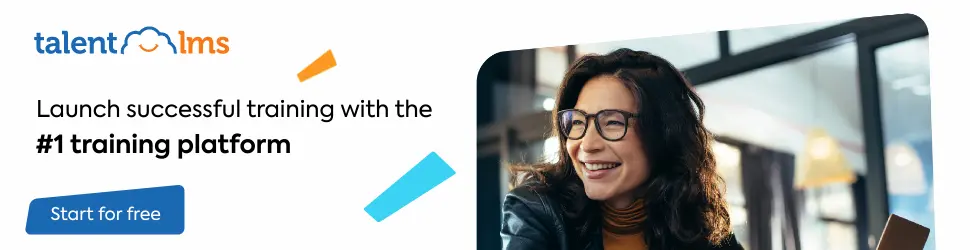
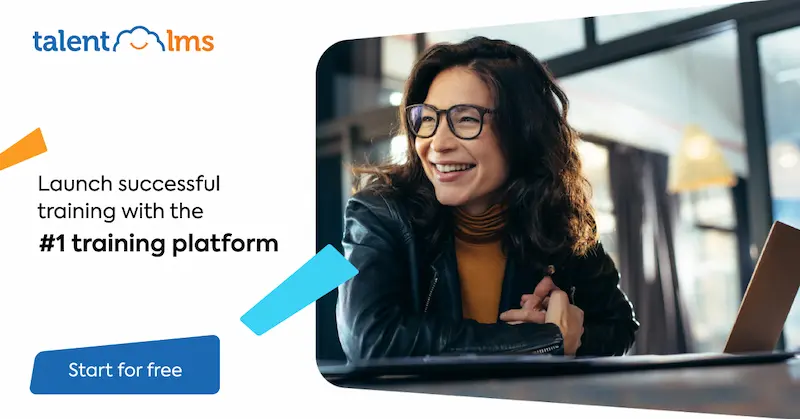
Leave a Reply